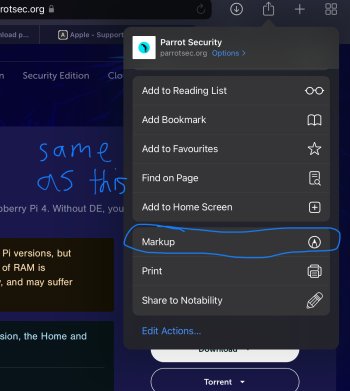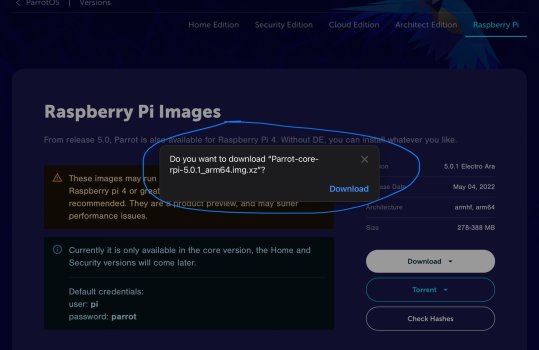I was playing a free online game on my iPad Safari and decided to take some screenshots. However, I realised they whenever I take a screenshot, the entire webpage is saved as a pdf into the Downloads folder in Files. Also, Safari did not show that a file was being downloaded (the download icon did not show). I use software version 15.5. Anyone know what is happening?
Got a tip for us?
Let us know
Become a MacRumors Supporter for $50/year with no ads, ability to filter front page stories, and private forums.
iPad Safari automatically download pdf files
- Thread starter User0713
- Start date
- Sort by reaction score
You are using an out of date browser. It may not display this or other websites correctly.
You should upgrade or use an alternative browser.
You should upgrade or use an alternative browser.
I took the screenshot with home button and off button (the normal screenshot way). But even if the download is very fast, wouldn’t the download icon (image 1) stay at the top of the screen until I clear it? Also, there was no download warning like this. (Image 2)It's likely because it happens so fast you wouldn't see a download progress bar. Is the screenshot function inside the game or are you creating screenshots another way?
There is a screenshot function but I did not use it. I did try the function after noticing the problem, but if I use the function, there is a warning and the images are saved to Photos, not to Files as pdfs.
It’s like the screenshot triggered something that saved the entire website, same as the result of the Markup function in Safari.
Attachments
I took the screenshot with home button and off button (the normal screenshot way). But even if the download is very fast, wouldn’t the download icon (image 1) stay at the top of the screen until I clear it? Also, there was no download warning like this. (Image 2)
Screenshots don't download though. They're generated locally on-device. It just so happens the Downloads folder is probably the last one you used when you saved a file.
Was the game still ongoing immediately after you made the screenshot? Maybe you happened to tap the areas (or used shortcut keys) for selecting PDF output.
By default, Safari screenshots should be an image that gets saved into Photos. You'd need to explicit select Full Page for it to output to PDF. Try screenshotting a normal site like MacRumors.
update to 15.6. For reasons probably only known to Apple 😄 sometimes in 15.5 the full page PDF is saved too when taking a screenshot. It’s one of life’s misteries - as well as why screen shots you cropped before saving, appear uncropped in Photos. 🤷🤪🤓
So it is a known problem? Thank you so much I was afraid the kinda-unsafe-online-gaming site found a way to put malware onto my iPad.update to 15.6. For reasons probably only known to Apple 😄 sometimes in 15.5 the full page PDF is saved too when taking a screenshot. It’s one of life’s misteries - as well as why screen shots you cropped before saving, appear uncropped in Photos. 🤷🤪🤓
Regarding screenshots, yes. Downloading and opening .xz files is a completely different can of worms. 🤓So it is a known problem? Thank you so much I was afraid the kinda-unsafe-online-gaming site found a way to put malware onto my iPad.
Register on MacRumors! This sidebar will go away, and you'll see fewer ads.