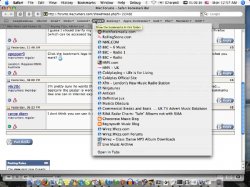Does anyone know how I can get the Safari bookmark bar to appear on the left like a list instead of across the top. There are only so many links you can fit up there and I like to see all my bookmarks while browsing. Thanks
Got a tip for us?
Let us know
Become a MacRumors Supporter for $50/year with no ads, ability to filter front page stories, and private forums.
Safari Bookmark Bar
- Thread starter Peter Griffin
- Start date
- Sort by reaction score
You are using an out of date browser. It may not display this or other websites correctly.
You should upgrade or use an alternative browser.
You should upgrade or use an alternative browser.
BUMP
I guess I should clarify my post above. I'm trying to get my bookmarks menu to look like the one in Firefox (which can be accessed by ctr + b). FF is too buggy which is why I've switched back to Safari.
I guess I should clarify my post above. I'm trying to get my bookmarks menu to look like the one in Firefox (which can be accessed by ctr + b). FF is too buggy which is why I've switched back to Safari.
I'm pretty sure he wants the bookmarks to appear on the same side or window being currently viewed... basically the poster is wondering if it is possible to have a window or pallete on the side and view bookmarks like one can in internet explorer or firefox...
Wouldn't that having the bookmark window on the left side cramp your viewing browser? Of course, unless you have a 20" cinema display.
Wouldn't it be more convenience to flip back/forth the 'bookmark button'?
Wouldn't it be more convenience to flip back/forth the 'bookmark button'?
Abstract said:You can fit everything up at the top, whether through categorical lists, or nested categories like I do with Apple related links, no problem.
Thanks for the suggestion, Abstract.
That's what I've decided to do for now. I was hoping that I would be able to have the list on the side so I can acheive more real estate vertically. It's not all that fun working on a 12 inch monitor.
Register on MacRumors! This sidebar will go away, and you'll see fewer ads.