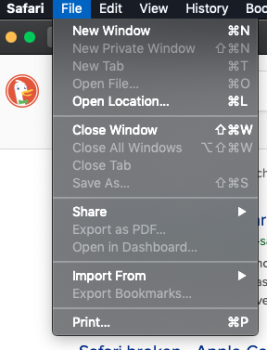Hello,
Just did a clean install on a slowed-down mid-2012 MBP and upgraded to Mojave in the process. Everything went great, no major issues other than suddenly having issues with Safari a week on.
Opening Safari pops up the correct homepage but then the window is unresponsive, can't type in the search bar on the screen, can't type in the address bar (just hear the 'you can't do that' mac bong sound each time) and strangely, the Preferences and Quit options in the menu are greyed out and the program is only closed by Force Quit.
Tried restarting, opening program with Shift, my meagre skills have been exhausted and it appears simply deleting Safari and reinstalling is not an option.
Help please!
Just did a clean install on a slowed-down mid-2012 MBP and upgraded to Mojave in the process. Everything went great, no major issues other than suddenly having issues with Safari a week on.
Opening Safari pops up the correct homepage but then the window is unresponsive, can't type in the search bar on the screen, can't type in the address bar (just hear the 'you can't do that' mac bong sound each time) and strangely, the Preferences and Quit options in the menu are greyed out and the program is only closed by Force Quit.
Tried restarting, opening program with Shift, my meagre skills have been exhausted and it appears simply deleting Safari and reinstalling is not an option.
Help please!