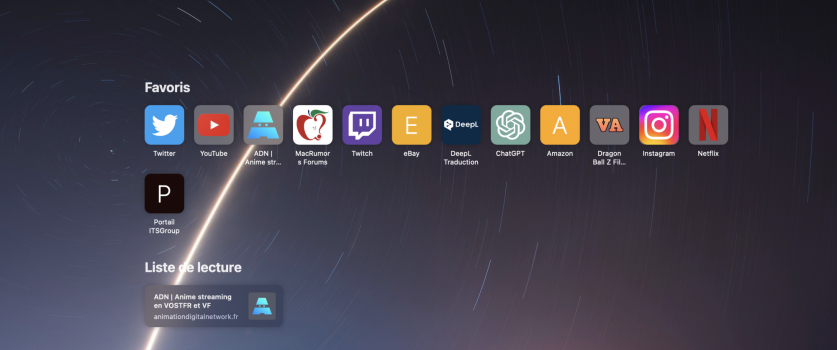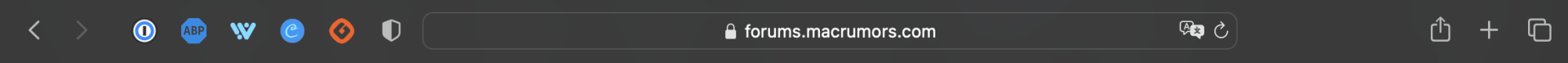Hi,
I've seen the light, let's talk about the best WEB browser:
SAFARI.
In addition to being optimized for our Macbooks, it manages speed (the fastest engine in the world), playlists, ergonomics, favorites, and a window sorting system with categories.
It can also be customized as required.
I can't wait for the next Safari update, which, like GPT chat and soon Chrome, will integrate an AI system.
it's still in development I'm going to customize it further.
I've seen the light, let's talk about the best WEB browser:
SAFARI.
In addition to being optimized for our Macbooks, it manages speed (the fastest engine in the world), playlists, ergonomics, favorites, and a window sorting system with categories.
It can also be customized as required.
I can't wait for the next Safari update, which, like GPT chat and soon Chrome, will integrate an AI system.
it's still in development I'm going to customize it further.
What do you think? And do you use it?