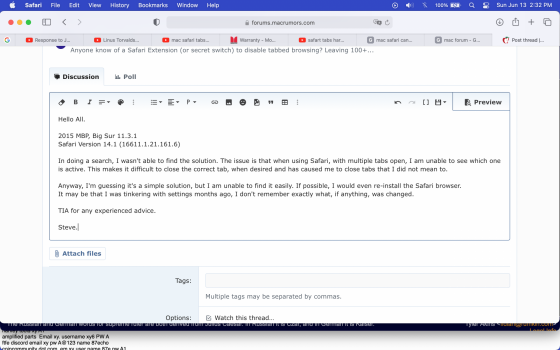Hello All.
2015 MBP, Big Sur 11.3.1
Safari Version 14.1 (16611.1.21.161.6)
In doing a search, I wasn't able to find the solution. The issue is that when using Safari, with multiple tabs open, I am unable to see which one is active. This makes it difficult to close the correct tab, when desired and has caused me to close tabs that I did not mean to.
Anyway, I'm guessing it's a simple solution, but I am unable to find it easily. If possible, I would even re-install the Safari browser.
It may be that I was tinkering with settings months ago, I don't remember exactly what, if anything, was changed.
TIA for any experienced advice.
Steve.
2015 MBP, Big Sur 11.3.1
Safari Version 14.1 (16611.1.21.161.6)
In doing a search, I wasn't able to find the solution. The issue is that when using Safari, with multiple tabs open, I am unable to see which one is active. This makes it difficult to close the correct tab, when desired and has caused me to close tabs that I did not mean to.
Anyway, I'm guessing it's a simple solution, but I am unable to find it easily. If possible, I would even re-install the Safari browser.
It may be that I was tinkering with settings months ago, I don't remember exactly what, if anything, was changed.
TIA for any experienced advice.
Steve.