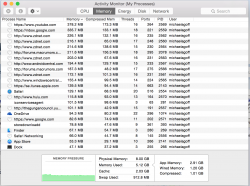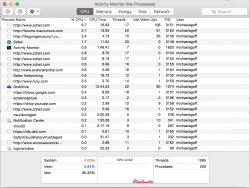I have 8gb of RAM on my 2015 rMBP. I noticed that I have memory issues almost as soon as I open up Safari. I have a grand total of 14 tabs open, in case anyone was wondering. I'm going to be putting up two screenshots, one of the activity monitor and one where you can see the tabs themselves. I was wondering if there's a way to stop this from being an issue.
Or is it not an issue? I just didn't notice this on my MBA when I had it.
Or is it not an issue? I just didn't notice this on my MBA when I had it.
Attachments
Last edited: