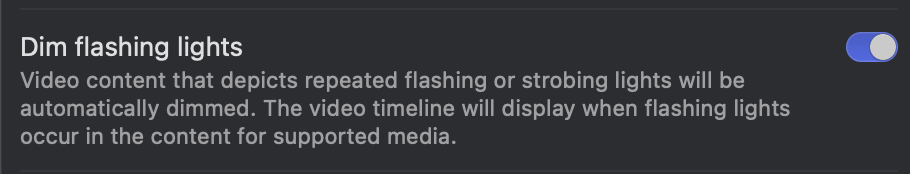Ok, posting this in case someone else has got this issue as Google hasn't led me to any other examples of this.
I've got a really irritating problem that's started since updating my M1 Ultra Mac Studio to Sonoma. If I'm playing videos in Safari, e.g. YouTube, the brightness will change when I move my mouse anywhere on the display in question. I have two monitors, one connected via HDMI and one connected via Thunderbolt/Displayport. Both support HDR although I usually have HDR off on my secondary monitor as it's HDR in name only and I only have static communications windows up on it (Teams, email, Discord etc). If I move my mouse on my second monitor, the brightness doesn't change on videos playing on my main monitor. If I play videos on my secondary non HDR monitor, the brightness doesn't change. If I enable HDR on my second monitor, the same brightness changing applies. The content I'm watching is not HDR content (as Safari doesn't support HDR on YouTube). Viewing videos in Chrome works fine and there are no brightness changes. The same behaviour happens when using other websites e.g. the BBC News player and Disney so it is not limited to YouTube. However, Netflix doesn't exhibit this behaviour, so maybe their player doesn't use built in video processing stuff from Safari or something.
It's honestly, incredibly frustrating. Whenever I move my mouse, the video gets darker. When I stop moving my mouse, it gets brighter again so if I'm watching a video in part of my screen while doing other things, the brightness jumps up and down over and over again, which is very distracting.
I have tried turning on and off the "Dim flashing lights" in accessibility that some similar related issues seems to have suggested to no avail. I've restarted the computer several times. It's only been this way since I updated to Sonoma last week.
If anyone has any suggestions on how to fix it, I'd love to hear them!
I've got a really irritating problem that's started since updating my M1 Ultra Mac Studio to Sonoma. If I'm playing videos in Safari, e.g. YouTube, the brightness will change when I move my mouse anywhere on the display in question. I have two monitors, one connected via HDMI and one connected via Thunderbolt/Displayport. Both support HDR although I usually have HDR off on my secondary monitor as it's HDR in name only and I only have static communications windows up on it (Teams, email, Discord etc). If I move my mouse on my second monitor, the brightness doesn't change on videos playing on my main monitor. If I play videos on my secondary non HDR monitor, the brightness doesn't change. If I enable HDR on my second monitor, the same brightness changing applies. The content I'm watching is not HDR content (as Safari doesn't support HDR on YouTube). Viewing videos in Chrome works fine and there are no brightness changes. The same behaviour happens when using other websites e.g. the BBC News player and Disney so it is not limited to YouTube. However, Netflix doesn't exhibit this behaviour, so maybe their player doesn't use built in video processing stuff from Safari or something.
It's honestly, incredibly frustrating. Whenever I move my mouse, the video gets darker. When I stop moving my mouse, it gets brighter again so if I'm watching a video in part of my screen while doing other things, the brightness jumps up and down over and over again, which is very distracting.
I have tried turning on and off the "Dim flashing lights" in accessibility that some similar related issues seems to have suggested to no avail. I've restarted the computer several times. It's only been this way since I updated to Sonoma last week.
If anyone has any suggestions on how to fix it, I'd love to hear them!