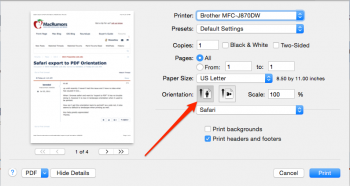Hi All
up until recently I haven't had this issue and I have no idea what has caused it now...
When I browse safari and want to "export to PDF" it has no trouble doing it, however it is now in landscape orientation when it used to be portrait.
How can I get the orientation back to portrait? as a side not, it also seems to default to landscape when printing as well.
Any help greatly appreciated
Thanks.
up until recently I haven't had this issue and I have no idea what has caused it now...
When I browse safari and want to "export to PDF" it has no trouble doing it, however it is now in landscape orientation when it used to be portrait.
How can I get the orientation back to portrait? as a side not, it also seems to default to landscape when printing as well.
Any help greatly appreciated
Thanks.