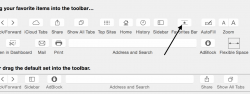Since upgrading to Yosemite my favourite bookmarks bar has disappeared and can't find a way to bring it back, also my new tab button has disappeared. They where my bread and butter when working! does anyone know how to bring it back or will i have to downgrade to maverick again?
Got a tip for us?
Let us know
Become a MacRumors Supporter for $50/year with no ads, ability to filter front page stories, and private forums.
Safari favorite bar
- Thread starter Gpro
- Start date
- Sort by reaction score
You are using an out of date browser. It may not display this or other websites correctly.
You should upgrade or use an alternative browser.
You should upgrade or use an alternative browser.
Right click on the Toolbar and then click Customise toolbar. There you can add what you want. However the new tab button on my Safari is furthest right part of the screening the form of the "+" icon.
With regards to your bookmarks, you should have the file saved somewhere on your mac - so it's a case of finding it and importing it to Safari.
With regards to your bookmarks, you should have the file saved somewhere on your mac - so it's a case of finding it and importing it to Safari.
Yosemite Public Beta 2 on mine, the "Show Sidebar icon" with my favorites inside, and is located in the upper left hand corner just right of the shut down/minus buttons and arrow. Or you can go into "Customize toolbar and find, click on "Favorites Bar" shown below and it will place all of your favorites in plain view on top below address bar
Attachments
Thank you i managed to get it all working and the bar back.
Is it a safari issue that my icons have disappeared? by icons i mean the bookmark favicon in the bar. They are showing fine if i go to bookmarks but they won't show in my bar
Is it a safari issue that my icons have disappeared? by icons i mean the bookmark favicon in the bar. They are showing fine if i go to bookmarks but they won't show in my bar
Please OP I urge you before you get too attached to having your bar back (unless you hate change) to spend some time with the browser and learn the new features. I, like you, always had a favourites bar active with folders containing many sites. It was a must for me. However...
The new Safari does things differently. Any time you click in the address/search bar your favourites appear right in front of you. Any time you bring up a new tab, by default your favourites are all there left untouched. I instantly fell in love with this new feature as it saves on browser real estate and there is truly no need for a favourites bar when I can access them that way anyway. Makes me wish it was always done that way.
Course, if you really don't like the change, that's why Apple did include the option to bring it back.
The new Safari does things differently. Any time you click in the address/search bar your favourites appear right in front of you. Any time you bring up a new tab, by default your favourites are all there left untouched. I instantly fell in love with this new feature as it saves on browser real estate and there is truly no need for a favourites bar when I can access them that way anyway. Makes me wish it was always done that way.
Course, if you really don't like the change, that's why Apple did include the option to bring it back.
Same number of clicks really if you have the favourites organised into folders. If you don't though I can appreciate the bar may be more handy for you. I fell in love with the new way but everybody browses the web differently.
Frequently Visited
I like the new way to display favorites. Frequently Visited doesn't seem to function. I have only one site shown.
Same number of clicks really if you have the favourites organised into folders. If you don't though I can appreciate the bar may be more handy for you. I fell in love with the new way but everybody browses the web differently.
I like the new way to display favorites. Frequently Visited doesn't seem to function. I have only one site shown.
I wish the new way worked nicely but it's too buggy for me at the moment. Pages on the same domains load the same favicon, long names get split to a second line instead of truncating them like everywhere else in the OS. and no icons for most sites. A list view option, and a resizable width would be nice too.
Register on MacRumors! This sidebar will go away, and you'll see fewer ads.