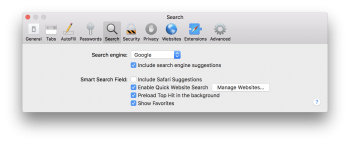If I enter in a new URL into Safari and hit enter, it loads maybe 1/5th of the way and hangs. Progress bar stops, browser window is blank. If I click into the URL bar and hit enter again (or refresh), it loads normally.
Anyone else have this issue? It's a total deal breaker for me. I am going back to chrome until I can figure this out, which is too bad because I was enjoying the new features/optimizations of Safari.
I'm running 10.12.1 with Safari 10.0.1 (12602.2.14.0.7) on a new 2016 13" TB MBP (2.9ghz i5, 16gb, 1TB).
Anyone else have this issue? It's a total deal breaker for me. I am going back to chrome until I can figure this out, which is too bad because I was enjoying the new features/optimizations of Safari.
I'm running 10.12.1 with Safari 10.0.1 (12602.2.14.0.7) on a new 2016 13" TB MBP (2.9ghz i5, 16gb, 1TB).