I've got 16Gb of 1600Mhz RAM in my Macbook Pro, more than enough for most things.
But the only app that i'm having a problem with is Safari, it seems to be, regardless of what i have open or what i'm doing, eating RAM.
I had a MacRumours Tab and an Engadget Tab open, and the Youtube Homepage open. Apprently Safari needs 2GB+ of RAM?
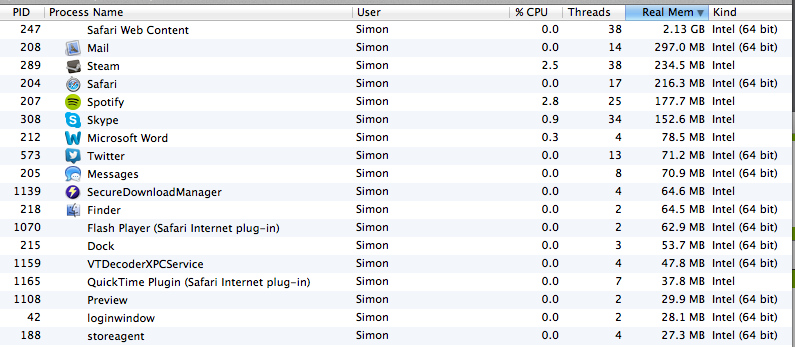
Is anyone else having this issue? Its making Safari crash/hang fairly often, annoying when your trying to type a 450 page document and referring to websites frequently.
But the only app that i'm having a problem with is Safari, it seems to be, regardless of what i have open or what i'm doing, eating RAM.
I had a MacRumours Tab and an Engadget Tab open, and the Youtube Homepage open. Apprently Safari needs 2GB+ of RAM?
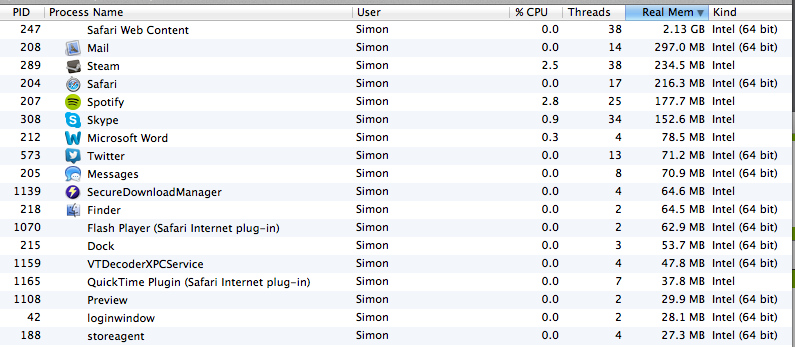
Is anyone else having this issue? Its making Safari crash/hang fairly often, annoying when your trying to type a 450 page document and referring to websites frequently.

