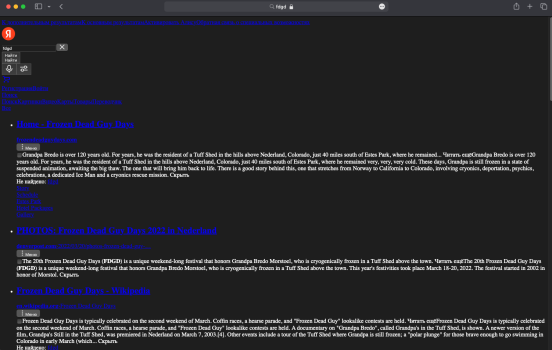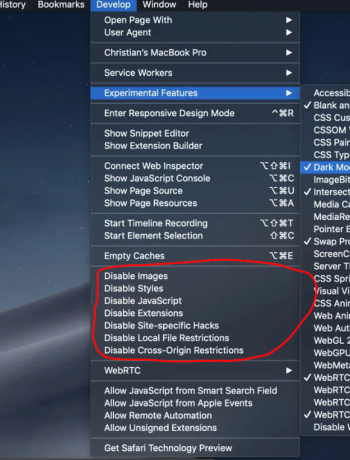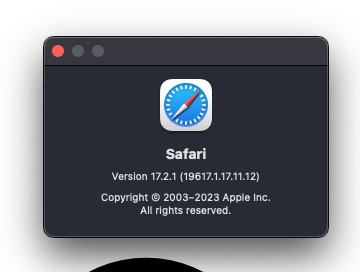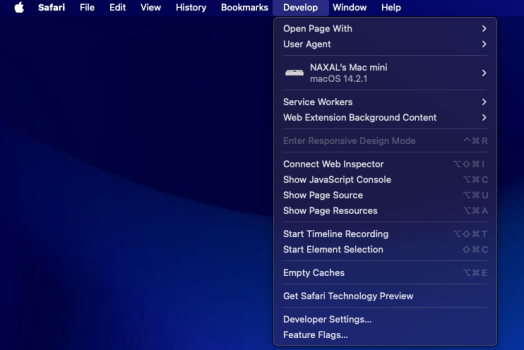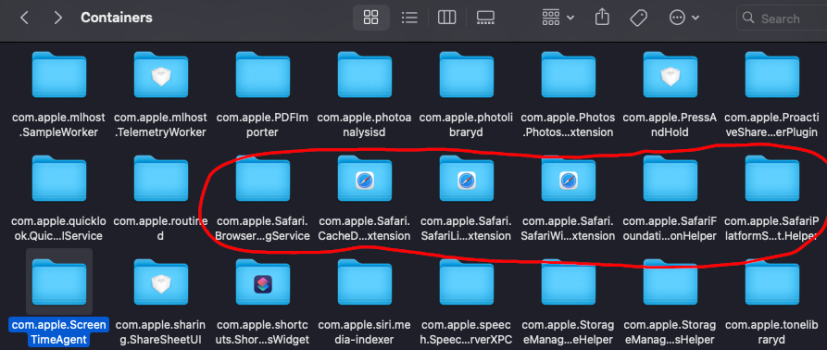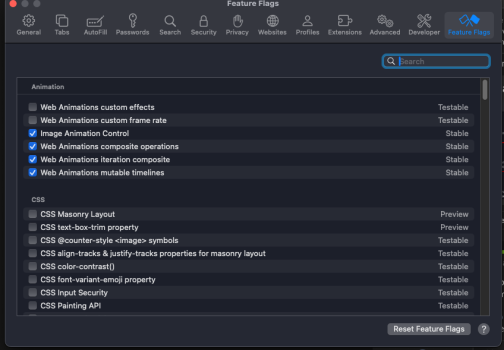Got a tip for us?
Let us know
Become a MacRumors Supporter for $50/year with no ads, ability to filter front page stories, and private forums.
safari no longer loads graphics on websites
- Thread starter chet118
- Start date
- Sort by reaction score
You are using an out of date browser. It may not display this or other websites correctly.
You should upgrade or use an alternative browser.
You should upgrade or use an alternative browser.
I have updated to sonomaКакая это версия Сафари? Это не похоже на последнюю версию, доступную для Ventura.
Вам следует обновиться до Ventura 13.6.3 и Safari 17.2.1.
Attachments
I did it, but it didn't helpIn Safari – Settings – Feature Flags click on the “Reset Feature Flags” button.
I have not found this itemIn Safari – Debug menu – Webkit Internal Features click on the “Reset All to Default” option at the end of the list.
Attachments
In my opinion, the easiest way to solve your problem would be to close Safari and delete ~/Library/Preferences/com.apple.Safari.plist and ~/Library/Containers/com.apple.Safari/Data/Library/Preferences/com.apple.Safari.plist
You will lose all Safari settings made in Safari – Settings.
The more complicated way:
- give Terminal (/Applications/Utilities/Terminal.app) Full Disk Access in System Settings – Privacy and Security – Full Disk Access
- one by one, run these commands in Terminal to enable image loading
You will lose all Safari settings made in Safari – Settings.
The more complicated way:
- give Terminal (/Applications/Utilities/Terminal.app) Full Disk Access in System Settings – Privacy and Security – Full Disk Access
- one by one, run these commands in Terminal to enable image loading
Code:
defaults write com.apple.Safari WebKitDisplayImagesKey 1
defaults write com.apple.Safari "WebKitPreferences.loadsImagesAutomatically" 1
defaults write ~/Library/Containers/com.apple.Safari/Data/Library/Preferences/com.apple.Safari.plist WebKitDisplayImagesKey 1
defaults write ~/Library/Containers/com.apple.Safari/Data/Library/Preferences/com.apple.Safari.plist "WebKitPreferences.loadsImagesAutomatically" 1I deleted it ~/Library/Preferences/com.apple.Safari.plistIn my opinion, the easiest way to solve your problem would be to close Safari and delete ~/Library/Preferences/com.apple.Safari.plist and ~/Library/Containers/com.apple.Safari/Data/Library/Preferences/com.apple.Safari.plist
You will lose all Safari settings made in Safari – Settings.
But I couldn't find it ~/Library/Containers/com.apple.Safari/Data/Library/Preferences/com.apple.Safari.plist
there are 2 files in each "preferences" folder: com.apple.security_common.plist and com.apple.security.plist
there is no com.apple anywhere.Safari.plist
It didn't help, I did everything strictly according to the instructionsThe more complicated way:
- give Terminal (/Applications/Utilities/Terminal.app) Full Disk Access in System Settings – Privacy and Security – Full Disk Access
- one by one, run these commands in Terminal to enable image loading
Attachments
This probably won't help you much, but it's not that it's not loading images. It looks like it's not loading CSS stylesheets information that is needed to style the page.
Try @bogdanw's suggestion to reset feature flags. From the Develop menu, click "Feature Flags". That opens up preferences to the Feature Flags panel. Then scroll to the bottom and you'll find the "Reset All Feature Flags" button there.
Try @bogdanw's suggestion to reset feature flags. From the Develop menu, click "Feature Flags". That opens up preferences to the Feature Flags panel. Then scroll to the bottom and you'll find the "Reset All Feature Flags" button there.
I did this, but nothing has changed, can I reinstall safari and install an older version?This probably won't help you much, but it's not that it's not loading images. It looks like it's not loading CSS stylesheets information that is needed to style the page.
Try @bogdanw's suggestion to reset feature flags. From the Develop menu, click "Feature Flags". That opens up preferences to the Feature Flags panel. Then scroll to the bottom and you'll find the "Reset All Feature Flags" button there.
Attachments
You can’t reinstall Safari, but you can delete all user settings for Safari.
Download, install and give Full Disk Access to AppCleaner https://freemacsoft.net/appcleaner/
Drag Safari into it and delete all files and folders found. When you will start Safari again, it would be like a first run.
Download, install and give Full Disk Access to AppCleaner https://freemacsoft.net/appcleaner/
Drag Safari into it and delete all files and folders found. When you will start Safari again, it would be like a first run.
IT WORKED, THANKS!Вы не можете переустановить Safari, но можете удалить все пользовательские настройки Safari.
Загрузите, установите и предоставьте полный доступ к диску AppCleaner https://freemacsoft.net/appcleaner/.
Перетащите в него Safari и удалите все найденные файлы и папки. Когда вы снова запустите Safari, это будет похоже на первый запуск.
Register on MacRumors! This sidebar will go away, and you'll see fewer ads.