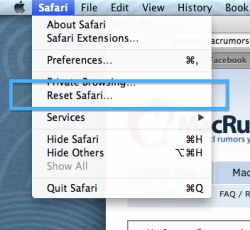I just downloaded and installed Mountain Lion last night, and when I rebooted this morning, I've noticed that Safari is painfully slow. Text is getting dropped when I type, and scrolling is very jerky/jittery. Safari 6 was great on Lion; but this is hard to use.
Anyone else having similar problems?
Anyone else having similar problems?