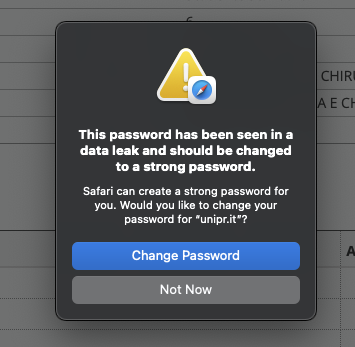Hi, yesterday I have updated my Mac to Big Sur and today, after logging to my university account with Safari I have seen this popup: This password has been seen in a date leak and should be changed to a strong password. [...]. I usually use the suggested strong password for every website, but for example on the University website I can't because I need to log in sometimes from a different computer. I will change it for sure, by the way, is it possible to know what "date leak" are safari talking about? Thank you!
Got a tip for us?
Let us know
Become a MacRumors Supporter for $50/year with no ads, ability to filter front page stories, and private forums.
Safari popup about a password leak on Big Sur
- Thread starter Mojo1019
- Start date
- Sort by reaction score