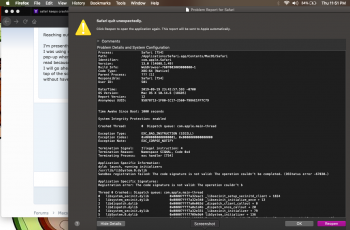Reaching out on a limb here, I'm not tech savy in the least. SOS!
I'm presently running Mac OS X 10.14.6
I was using my Macbook Air just fine earlier today, took a nap, cooked dinner, then came back to my device to find that I keep getting a pop-up when I try to open Safari that says "Safari quit unexpectedly" it gives me the option to view the details which I don't know how to read because it's SO much information and my eyes glaze over. On the slight chance that someone may be able to disect this information I will go ahead and just screenshot the "problems detail and configuration" bit. I can't open it up to even use the little tabs at the top of the screen that are suppose to come up. It just instantly loads the Unexpectedly Quit screen and I have 0 idea how to mend this without having to recover my system back to a certain date.
P.s I don't know if this helps, but I tried to make a alternative account on my device to see if Safari would open on a different user account, but it would not work on the new one either, so I assume this is an across the board system issue.
I'm presently running Mac OS X 10.14.6
I was using my Macbook Air just fine earlier today, took a nap, cooked dinner, then came back to my device to find that I keep getting a pop-up when I try to open Safari that says "Safari quit unexpectedly" it gives me the option to view the details which I don't know how to read because it's SO much information and my eyes glaze over. On the slight chance that someone may be able to disect this information I will go ahead and just screenshot the "problems detail and configuration" bit. I can't open it up to even use the little tabs at the top of the screen that are suppose to come up. It just instantly loads the Unexpectedly Quit screen and I have 0 idea how to mend this without having to recover my system back to a certain date.
P.s I don't know if this helps, but I tried to make a alternative account on my device to see if Safari would open on a different user account, but it would not work on the new one either, so I assume this is an across the board system issue.