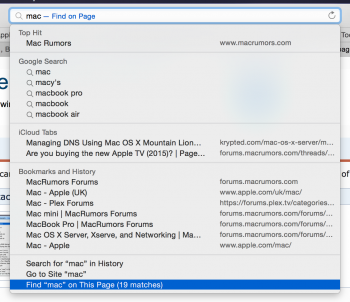Got a tip for us?
Let us know
Become a MacRumors Supporter for $50/year with no ads, ability to filter front page stories, and private forums.
Safari search "on this page" gone?
- Thread starter TonyC28
- Start date
- Sort by reaction score
You are using an out of date browser. It may not display this or other websites correctly.
You should upgrade or use an alternative browser.
You should upgrade or use an alternative browser.
I don't recall ever seeing that in OS X, but that's how it works in iOS. I've always just used command-F.Is the option to search on an open page in Safari gone? It used to just show up in the search bar but it's gone. Is this an option that needs to be turned on somewhere?
You can type e.g. "mac" in the title box and select search the current page, see bottom of screenshot attached
This does not show up for me on Safari 9 on El Capitan.
You can type e.g. "mac" in the title box and select search the current page, see bottom of screenshot attached
This is what I remember but it's gone now. Thanks everyone for the Command F suggestion...that works just as well.
You can type e.g. "mac" in the title box and select search the current page, see bottom of screenshot attached
This looks like a screenshot of Yosemite, not El Capitan. You can tell by the font.
This does not show up for me on Safari 9 on El Capitan.
This is Safari 8 on Yosemite
This is what I remember but it's gone now. Thanks everyone for the Command F suggestion...that works just as well.
Tbh, I use CMD+F over the the other way, but I see why you would miss it.
Good job posting an irrelevant screen shot from Yosemite in an El Capitan forum. So Command+F is the only option that remains in El Capitan.
Good job posting an irrelevant screen shot from Yosemite in an El Capitan forum. So Command+F is the only option that remains in El Capitan.
Be nice. I guess this is the only option now. Unless I have a bug or this was some kind of oversight. Hopefully that is the case as I don't know why they'd remove something like that. But who knows.
Register on MacRumors! This sidebar will go away, and you'll see fewer ads.