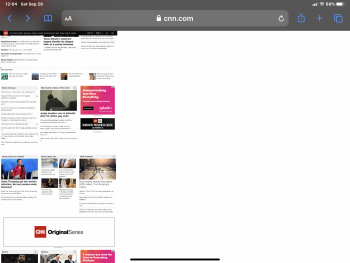Sometimes when using Safari, webpages load in a very zoomed-out/tiny manner. Reloading the page has no effect on changing the size back to a readable size. Force-closing Safari helps...but it usually comes back. I’m running iPadOS 13.1 on an iPad Pro 12.9. I’ve attached a screenshot.
any ideas or suggestion would be appreciated.
any ideas or suggestion would be appreciated.