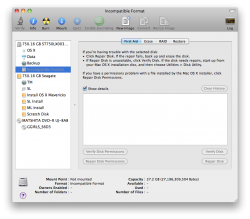Wanted to share several things I've seen that are different in Yosemite vs. Mavericks and previous versions of Mac OS X.
-Safe Boot does not work at all. Running Safe Boot in Verbose mode shows long lines with lengthy freezes, then the system just eventually stopping altogether. (to run Safe Boot and verbose mode simultaneously, do this script: sudo nvram boot-args="-v -x") When doing Safe Boot without verbose mode, the progress bar freezes halfway through.
-When viewing the Yosemite partition from Mavericks, it looks fine, mounts normally, and acts normal in general. However, First Aid lines are a bit longer and has more information when verifying the partition/drive.
-When trying to view the Yosemite partition from Snow Leopard, it shows the partition as an "Incompatible Format" and will not mount at all. This definitely was not the case when SL viewed Lion/ML/Mavericks partitions. See pic below. (the OS X partition shown in the pic is Mavericks; Incomp. format is Yosemite)
Did anyone else notice the same things?
-Safe Boot does not work at all. Running Safe Boot in Verbose mode shows long lines with lengthy freezes, then the system just eventually stopping altogether. (to run Safe Boot and verbose mode simultaneously, do this script: sudo nvram boot-args="-v -x") When doing Safe Boot without verbose mode, the progress bar freezes halfway through.
-When viewing the Yosemite partition from Mavericks, it looks fine, mounts normally, and acts normal in general. However, First Aid lines are a bit longer and has more information when verifying the partition/drive.
-When trying to view the Yosemite partition from Snow Leopard, it shows the partition as an "Incompatible Format" and will not mount at all. This definitely was not the case when SL viewed Lion/ML/Mavericks partitions. See pic below. (the OS X partition shown in the pic is Mavericks; Incomp. format is Yosemite)
Did anyone else notice the same things?