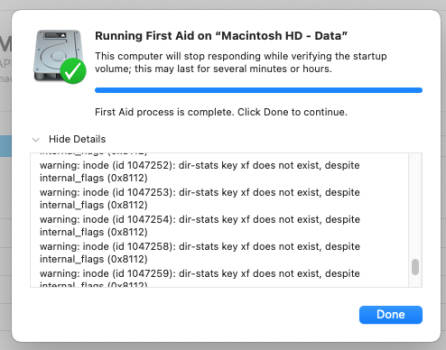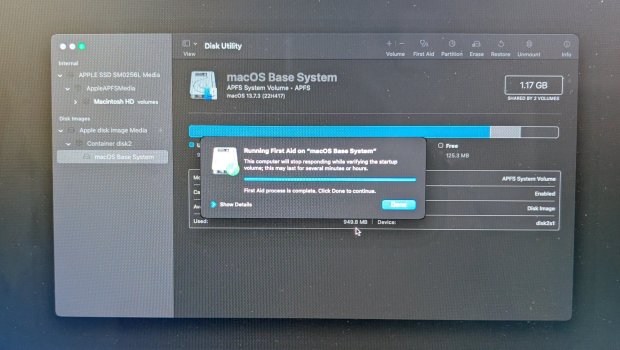(Ventura iMac.) When I run First Aid, I get this notification (screenshot), and have been getting it, for a while. My computer is running fine, so I guess it's not a critical issue (?). If I go to Safe Mode, THEN run First Aid, will that fix it perhaps? I've never used safe mode, and am slightly squeamish about getting too far into the inner workings.
Got a tip for us?
Let us know
Become a MacRumors Supporter for $50/year with no ads, ability to filter front page stories, and private forums.
Safe Mode question
- Thread starter dadders6
- Start date
- Sort by reaction score