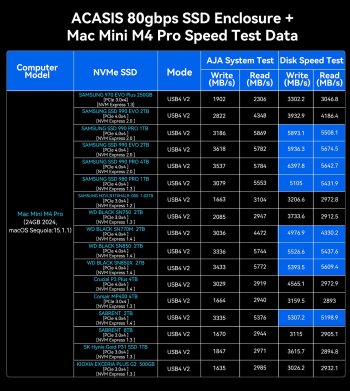That's a long title, I know.
First of all, I do not know anything about how to build an external SSD myself. I don't even know anything about SSD's in general (never owned or used one). Luckily there' s a lot of information on the internet.
My situation (also in a few other of my posts on forums MacRumors):
Since 2 months I own the Mac mini M4 Pro (2TB). Also bought a Mac Studio Display. I always work with 2 monitors (the other one is an 27" Eizo CG for Photography only).
Still have a LaCie d2 10TB external hard disk (so far for almost "everything"; both Time Machine and separate files). 7TB is used already and this drive is 4 years old). I do have another LaCie 6TB for occasional usage (backup). This 6TB disk is full now and with possible new externals (SSD and HD), I plan to use the 3 free TB's on the 10TB LaCie, as I did my 6TB HD before (using it every now and then for backup).
With my new Mac, I want to separate Time Machine backups from files...especially photo files/images that I can work on (daily).
Good experiences with LaCie, so thinking about a new 4TB LaCie d2 external hard drive (spinner). ONLY for Time Machine.
Then I read a lot about SSD's in general and about SSD's that would work best for me.
My image files can get pretty big (pressure one possible external and need some speed), and I ofcourse have Thunderbolt 5 ports on my M4 Mini.
I know both OWC and LaCie have Thunderbolt 5 SSD's already, but they are still very expensive.
Especially when comparing 4TB SSD's. I think I could manage with 2TB, but 4TB is ofcourse much more comfortable (at the moment I have almost 2TB of images (partly on current external HD and partly on internal),and with a 2TB external SSD I would have to move a few to my second external hard drive ...not able to immediately work on them then, if I feel like).
Then I read about building your own external SSD (from what I read, this doesn't seem overly complicated to do).
Acasis has a new enclosure (ACASIS 80Gbps M.2 NVMe), suitable for Thunderbolt 5 speeds.
Many seem to like the Samsung SSD 990 Pro for speed/quality (?)
As I know nothing about SSD's in general / building your own /combination with a Mac (Mini M4 or any other Mac)/ quality of ACASIS / quality of Samsung 990 Pro, etc. Maybe you have other ideas? Is Trebleet any better? etc.
All advice is welcome! Treat me as a complete novice to all this.
Thank you very much!
First of all, I do not know anything about how to build an external SSD myself. I don't even know anything about SSD's in general (never owned or used one). Luckily there' s a lot of information on the internet.
My situation (also in a few other of my posts on forums MacRumors):
Since 2 months I own the Mac mini M4 Pro (2TB). Also bought a Mac Studio Display. I always work with 2 monitors (the other one is an 27" Eizo CG for Photography only).
Still have a LaCie d2 10TB external hard disk (so far for almost "everything"; both Time Machine and separate files). 7TB is used already and this drive is 4 years old). I do have another LaCie 6TB for occasional usage (backup). This 6TB disk is full now and with possible new externals (SSD and HD), I plan to use the 3 free TB's on the 10TB LaCie, as I did my 6TB HD before (using it every now and then for backup).
With my new Mac, I want to separate Time Machine backups from files...especially photo files/images that I can work on (daily).
Good experiences with LaCie, so thinking about a new 4TB LaCie d2 external hard drive (spinner). ONLY for Time Machine.
Then I read a lot about SSD's in general and about SSD's that would work best for me.
My image files can get pretty big (pressure one possible external and need some speed), and I ofcourse have Thunderbolt 5 ports on my M4 Mini.
I know both OWC and LaCie have Thunderbolt 5 SSD's already, but they are still very expensive.
Especially when comparing 4TB SSD's. I think I could manage with 2TB, but 4TB is ofcourse much more comfortable (at the moment I have almost 2TB of images (partly on current external HD and partly on internal),and with a 2TB external SSD I would have to move a few to my second external hard drive ...not able to immediately work on them then, if I feel like).
Then I read about building your own external SSD (from what I read, this doesn't seem overly complicated to do).
Acasis has a new enclosure (ACASIS 80Gbps M.2 NVMe), suitable for Thunderbolt 5 speeds.
Many seem to like the Samsung SSD 990 Pro for speed/quality (?)
As I know nothing about SSD's in general / building your own /combination with a Mac (Mini M4 or any other Mac)/ quality of ACASIS / quality of Samsung 990 Pro, etc. Maybe you have other ideas? Is Trebleet any better? etc.
All advice is welcome! Treat me as a complete novice to all this.
Thank you very much!
Attachments
Last edited: