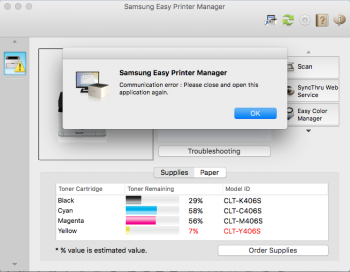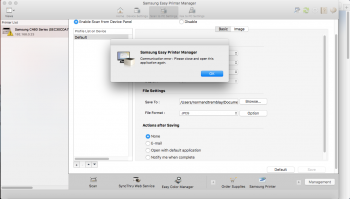Hello I have a MacBook Pro 2012 running Mac OS X Sierra, and I have a Samsung c460fw laser collar printer and I am trying to make the option to scan from the printer (scan to pc option) to my Mac and when I go to communicate with the printer I have a communication error as follow.
Samsung Easy Printer Manager
Communication error : Please close and open this application again.
Does anyone know how to fix this annoying message I have tried to fix it all day and nothing worked.
I have been using the same option on my windows 10 pc and no problem. Just on my Mac.
Samsung Easy Printer Manager
Communication error : Please close and open this application again.
Does anyone know how to fix this annoying message I have tried to fix it all day and nothing worked.
I have been using the same option on my windows 10 pc and no problem. Just on my Mac.