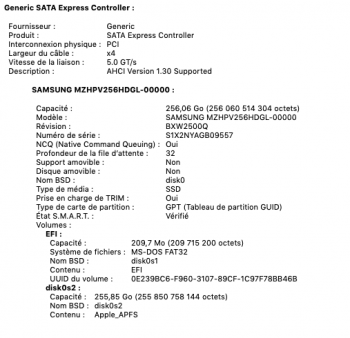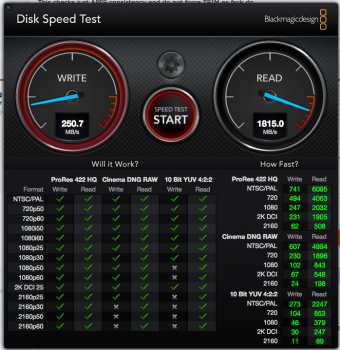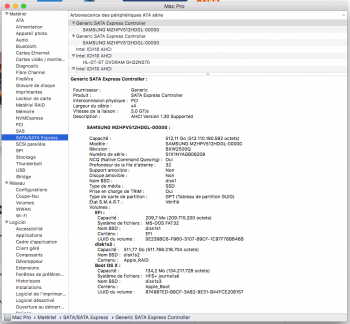Hi, I'm having something strange with my AHCI SSD. This is a Samsung SM951 model installed on a PCIe Lycom DT-120 card (PCIe port # 4), it is 256GB, has 124GB of free and TRIM is enabled.
It's been installed for a year and a half, at the time, I had Sierra and I remember more exactly but when I did tests of speed with Blackmagic Dsik Speed Test, I had about 1400-1500 mb / s in writing and reading.
Since then I moved to Mojave, I have 10.14.1 right now and 140.0.0.0.0.
There is little to be a month (I was already on Mojave) I did a speed test and I ended up with 1200mb / s in writing and 1400m / s in reading, I do not worry more that.
Today, I test again and I have 800 MB / s write and 1380 MB / s read.
Would you have a track to know what I just did, why this write speed loss?
Thank you for your opinions
It's been installed for a year and a half, at the time, I had Sierra and I remember more exactly but when I did tests of speed with Blackmagic Dsik Speed Test, I had about 1400-1500 mb / s in writing and reading.
Since then I moved to Mojave, I have 10.14.1 right now and 140.0.0.0.0.
There is little to be a month (I was already on Mojave) I did a speed test and I ended up with 1200mb / s in writing and 1400m / s in reading, I do not worry more that.
Today, I test again and I have 800 MB / s write and 1380 MB / s read.
Would you have a track to know what I just did, why this write speed loss?
Thank you for your opinions