Has anyone else had an issue with their Samsung TV remote no longer able to control their Apple TV after the latest update? I've done a factory reset on my TV and my Apple TV, but I cannot seem to get them working together now. Usually in the past, a simple power reset resolved the issue.
Got a tip for us?
Let us know
Become a MacRumors Supporter for $50/year with no ads, ability to filter front page stories, and private forums.
Samsung Smart TV Remote with Lastest TVOS update
- Thread starter ryanyoungmq
- Start date
-
- Tags
- apple tv samsung tv tvos
- Sort by reaction score
You are using an out of date browser. It may not display this or other websites correctly.
You should upgrade or use an alternative browser.
You should upgrade or use an alternative browser.
try hard rebooting everything, TV and aTV, and also try unplugging an replugging both ends of the HDMI cable.
HDMI-CEC travels on it's own dedicate pin in the HDMI cable, So it's possible that one pin isn't making a good connection, but everything else will work just fine. I've had a cable go bad, and CEC would become intermittent, would work fine for weeks, until I bumped the cable.
not saying there isn't a bug in the software, but this has a good chance of fixing it if the problem is on your end.
HDMI-CEC travels on it's own dedicate pin in the HDMI cable, So it's possible that one pin isn't making a good connection, but everything else will work just fine. I've had a cable go bad, and CEC would become intermittent, would work fine for weeks, until I bumped the cable.
not saying there isn't a bug in the software, but this has a good chance of fixing it if the problem is on your end.
HobeSoundDarryl
macrumors G5
Another possible remedy is to explore if maybe the update made it forget the learned remote commands. In other words, re-learn the commands from the remote by running the AppleTV learn remote process again.
That is a different process. Learning makes tvOS recognise IR commands.Another possible remedy is to explore if maybe the update made it forget the learned remote commands. In other words, re-learn the commands from the remote by running the AppleTV learn remote process again.
The latest update broke CEC commands for seemingly everybody.
CEC control did not require any learning on the aTV side.
HobeSoundDarryl
macrumors G5
OK, but if OP chooses to take advantage of learning any remote to control AppleTV, the CEC relationship between his AppleTV and TV can persist and be used. I basically do this myself: remote tells AppleTV what I want to do via IR, then CEC between AppleTV, Receiver and TV executes. No problems at all in recent updates (BUT, I'm not leaning on the AppleTV remote either).
As I read this is a known bug with TVOS 17.4 :
https://appleinsider.com/articles/2...longer-working-for-some-after-tvos-174-update
https://appleinsider.com/articles/2...longer-working-for-some-after-tvos-174-update
Learning the IR commands "kinda" works, but it has this annoying side effect - if I now want to navigate only the TV's menus, appleTV moves along, although I do not want it to. Especially annoying if you press the OK on TV menu and aTV just stops playback.OK, but if OP chooses to take advantage of learning any remote to control AppleTV, the CEC relationship between his AppleTV and TV can persist and be used. I basically do this myself: remote tells AppleTV what I want to do via IR, then CEC between AppleTV, Receiver and TV executes. No problems at all in recent updates (BUT, I'm not leaning on the AppleTV remote either).
Essentially the addressing of commands gets messed up - aTV will start to recognise commands addressed to the TV (if I use the TV remote). I could of course take an unused device's remote, but that negates the basic idea of having a single remote to control one's Home Theatre.
HobeSoundDarryl
macrumors G5
I have a single remote to control all components. I solve the problem you share by using remote modes. Even the cheapest universal remotes under $10 typically have a few modes, usually called TV, Aux, Cbl, Sat, DVD, and similar. 3 mode example from a cheapie remote…
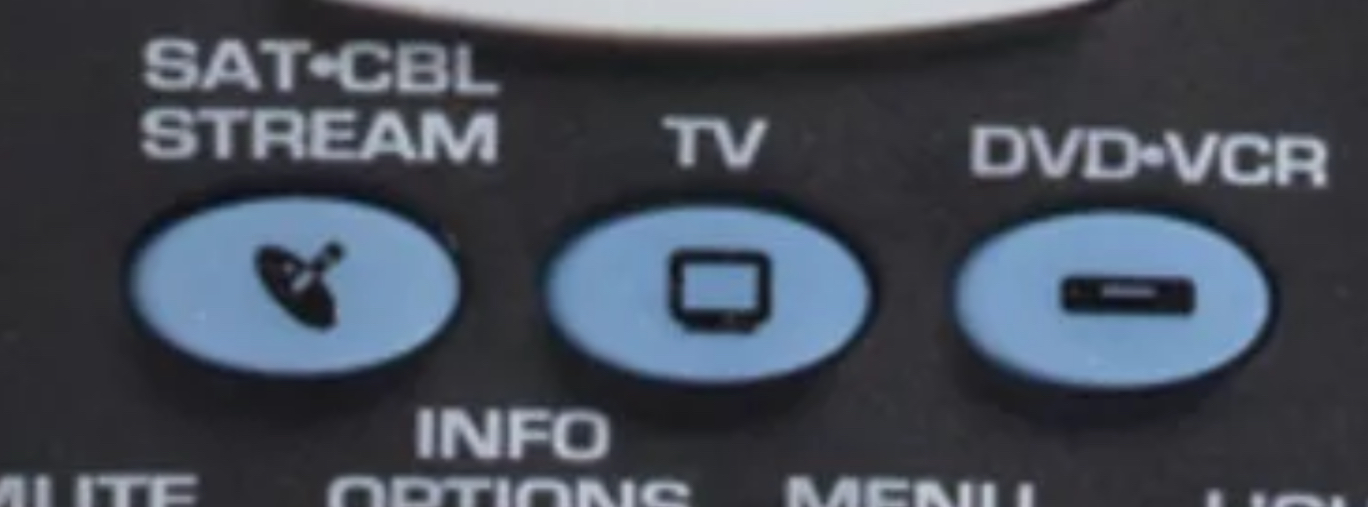
Click into TV mode to control only the TV (menus), click into Aux or Strm to control only AppleTV, click into another for any other device.
Typically, the TVs own remote has a few mode buttons, as will a Receiver remote (mine has about 12 modes) and even a Cable or Satt or DVR remote to overcome exactly those kinds of issues. Modes generally “just work” too. Here's a typical Receiver remote's MANY modes...
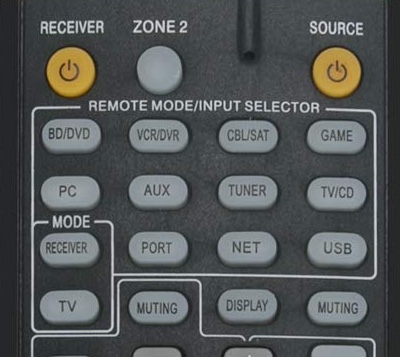
...coinciding with the many inputs on a Receiver. Put it in BD/DVD mode and the rest of the buttons on the remote will control a disc player (only). Put it in CBL/SAT mode and the rest of the buttons control the CBL/SAT box (only). And so on.
Modes use unique IR for all of the buttons, so the TV “eye” vs. the AppleTV “eye” watching for IR commands never act on the same command at the same time. Why? Because up (button) or menu or play button in TV mode sends a different IR signal than the same button presses in AppleTV mode and DVD mode and Aux mode, etc.
Since AppleTV can learn any IR remote, if a person doesn't change the mode for that learning, they will be teaching AppleTV to watch for the very same commands used by something else... like the TV (if in TV mode). In that case, BOTH TV and AppleTV will be "seeing" IR commands and taking action at the same time. TV & AppleTV are not smart enough to know which one user intends to react to button presses, so they both simply do what they are "told." The fix for anyone in this situation: click a different mode button and have AppleTV re-learn the same buttons in the other mode. Then TV will react to button presses in TV mode and AppleTV will react to buttons pressed in AppleTV mode- BOTH operating independently of the other... much like have a bluetooth keyboard with 3 mode buttons so you can put it in Mac, iPad and PC modes to use it with 3 different computing devices.
Click into TV mode to control only the TV (menus), click into Aux or Strm to control only AppleTV, click into another for any other device.
Typically, the TVs own remote has a few mode buttons, as will a Receiver remote (mine has about 12 modes) and even a Cable or Satt or DVR remote to overcome exactly those kinds of issues. Modes generally “just work” too. Here's a typical Receiver remote's MANY modes...
...coinciding with the many inputs on a Receiver. Put it in BD/DVD mode and the rest of the buttons on the remote will control a disc player (only). Put it in CBL/SAT mode and the rest of the buttons control the CBL/SAT box (only). And so on.
Modes use unique IR for all of the buttons, so the TV “eye” vs. the AppleTV “eye” watching for IR commands never act on the same command at the same time. Why? Because up (button) or menu or play button in TV mode sends a different IR signal than the same button presses in AppleTV mode and DVD mode and Aux mode, etc.
Since AppleTV can learn any IR remote, if a person doesn't change the mode for that learning, they will be teaching AppleTV to watch for the very same commands used by something else... like the TV (if in TV mode). In that case, BOTH TV and AppleTV will be "seeing" IR commands and taking action at the same time. TV & AppleTV are not smart enough to know which one user intends to react to button presses, so they both simply do what they are "told." The fix for anyone in this situation: click a different mode button and have AppleTV re-learn the same buttons in the other mode. Then TV will react to button presses in TV mode and AppleTV will react to buttons pressed in AppleTV mode- BOTH operating independently of the other... much like have a bluetooth keyboard with 3 mode buttons so you can put it in Mac, iPad and PC modes to use it with 3 different computing devices.
Last edited:
True. If you have a multi-device remote, then you basically have several remotes in a single enclosure. Using commands addressed to a different device will work, as long as that address can be used for aTV only.
Still, I hope they will also fix their OS.
Still, I hope they will also fix their OS.
I am having the same issue with my Samsung TV remote, and my Apple TV.
Everything is fine for as long as I remember.
Everything is fine for as long as I remember.
- Suddenly, the Samsung TV remote does not work with my Apple TV anymore.
- The Apple TV does not turn on when I turn on the TV.
- I go through some remote setup on my TV, to work with the Apple TV, but the TV stand door needs to stay open, in order for the Apple TV to recognize it.
- When i press power on the device, on my Samsung TV, it was waking my wifes iMac from sleep
- With the TV off, when i press the menu button on the Apple TV remote, it will turn the Apple TV on, but it wont turn the TV on
- The icon on the home menu on my TV changed as well, to an Apple TV icon.
Any news on this very annoying bug? I gave my old 2018 Panasonic TV to my parents and I got a new one from 2022. Mine works fine but my parents’ is not working properly. Would love to know if it has been fixed or if Apple is aware of it.
I’m going to my parents place tomorrow. I will check. I need to check also how many HDMI 4K HDR port has the TV, I think it’s only 2 out of four.
For me, the tvOS 17.5 update fixed the problem.
PS HDMI-CEC is present in all the HDMI sockets, so should not matter, where you are connected to.

 forums.macrumors.com
forums.macrumors.com
PS HDMI-CEC is present in all the HDMI sockets, so should not matter, where you are connected to.

Apple TV Turning off TV over HDMI-CEC
I have serious doubts about it, because CEC is a single bus line even if HDMI switches are involved. I have tried to troubleshoot the reasons my aTV 4K drops out of CEC control every now and then. So far I can only say that the problem seems to be in logical address acquisition algorithm but I...
I believe if you switch to another HDMI port the issue resolves.
Just for reference, on some Samsung forums I have read that Samsung TV's have a bad habit of retaining information for the device being connected to each port and if you have issues like this you need to essentially "reset the port" by moving the device to another port.
Some news. I tried to change HDMI port but I had the same issue. So I deleted the TV remote profile from the Apple TV and now it’s working.
My issue might have be different in the end: when I was navigating in the TV menu (to change source) I was automatically navigating in the Apple TV interface.
Glad this is resolved on my side.
My issue might have be different in the end: when I was navigating in the TV menu (to change source) I was automatically navigating in the Apple TV interface.
Glad this is resolved on my side.
Register on MacRumors! This sidebar will go away, and you'll see fewer ads.

