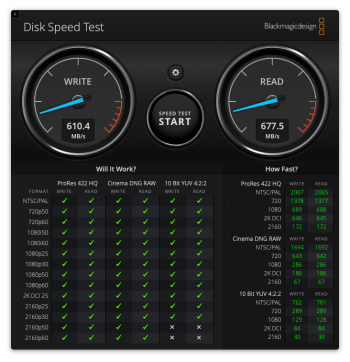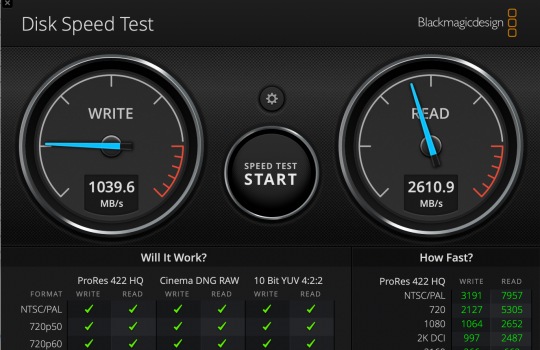Waiting for my ordered Mac Mini M1 and was gonna get a external SSD to go with it but Im not sure what to expect with the ports.
Been looking at the Samsung T7 SSD that seems way faster than the T5.
On the spec of the mini it says USB 4 / Thunderbolt with support for USB 3.1 gen.2
Does that mean that I can not expect it to use the speed of USB 3.2 with the T7?
In this case do I get better speed with the T7 than with the T5?
Been looking at the Samsung T7 SSD that seems way faster than the T5.
On the spec of the mini it says USB 4 / Thunderbolt with support for USB 3.1 gen.2
Does that mean that I can not expect it to use the speed of USB 3.2 with the T7?
In this case do I get better speed with the T7 than with the T5?