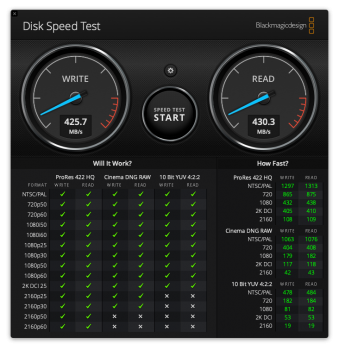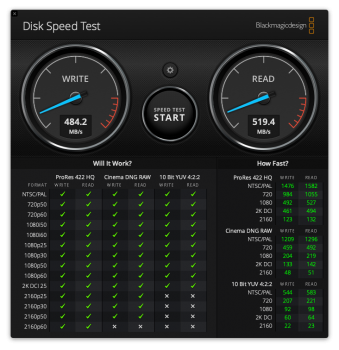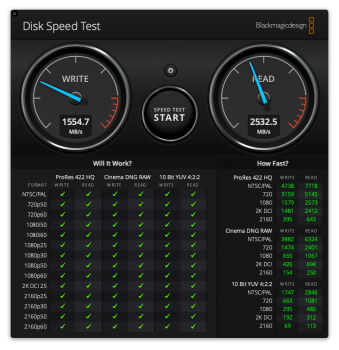I have a 2017 iMac with internal 1 TB drive that is filling up. I already have a T5 1 TB that I use for other purposes, but was contemplating using it on the iMac for my Photos library. However, I have been wondering if I should get the X5, since this will be my main active Photos database (and includes photos, Live Photos, and videos, with light editing). When you say the T5 is fine for photo storage, do you mean just in general, or are you running Photos off of it too?
I use the T5 (and for the moment, the X5 as well) for temporary photo storage -- that is, I have the files at hand for when I do need and want to work on them but they're not taking up space in the computer's internal SSD. When I'm ready to work on a specific project, I will usually transfer it back to the computer for convenience.
I do not use the Photos app; I have never liked it and prefer to keep my images stored differently and also I use Luminar 3 and other photo editing programs to do any image resizing or editing needed. I also don't shoot video, I'm a still photos person primarily, so that does not enter into my equation at all.
When I've shot images with my Sony RX10 M4, for instance, I'll use a card reader to transfer the images to my desktop in its own folder. From there I am free to take the images right to an editing program or let them sit there until I've got time to cull through them. I temporarily stash folders of uncurled images as well as folders of edited images in my Pictures folder and then transfer them to an external drive. The Photos app plays no role in this at all.
When I shoot an image with my iPhone, it goes into Camera Roll, of course, and I airdrop it to the computer and then choose to edit it or to set it aside for later consideration....and again those files wind up temporarily in my Pictures folder.
When images are fully edited and processed and categorized they eventually wind up in yet another place, the spinner desktop HDD that I use for archival storage.
The T5 and the X5 are strictly for current use and temporary storage until the images do get processed one way or another. I've never actually tried editing images directly from the X5, but I'm sure it is feasible. I don't keep my T5 or my X5 attached to the computer all the time; they only get plugged in when I'm ready to use them.