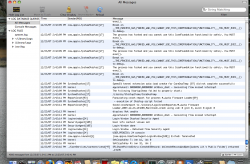I have the latest Macbook (2.2 GHZ C2D) with 4 GB of ram and it was fast as all fury until I did the Security Updates 1 and 1.1 respectively. Now, even going to a simple website like bestbuy.com causes the pinwheel of doom to show up and hang for 10 or 15 seconds.
I have tried resetting the Pram (APL OPT P R) on startup and repairing the disk permissions but it didn't seem to help. Does anyone have any advice for troubleshooting this issue or have experienced anything like it? It was running so damn well too!
I have tried resetting the Pram (APL OPT P R) on startup and repairing the disk permissions but it didn't seem to help. Does anyone have any advice for troubleshooting this issue or have experienced anything like it? It was running so damn well too!