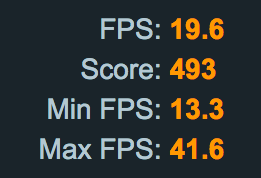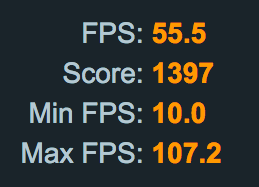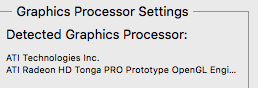Got a tip for us?
Let us know
Become a MacRumors Supporter for $50/year with no ads, ability to filter front page stories, and private forums.
Sapphire AMD 380 Nitro in MacPro 5,1
- Thread starter steveOooo
- Start date
- Sort by reaction score
You are using an out of date browser. It may not display this or other websites correctly.
You should upgrade or use an alternative browser.
You should upgrade or use an alternative browser.
Holy hell, how is it identified in About This Mac? As a generic Radeon card? Pretty sure that's got to be an El Capitan exclusive. Have you tried the usual benchmarks?
It makes sense since the Retina iMac is using the mobile version of the R9 380..
It makes sense since the Retina iMac is using the mobile version of the R9 380..
Oh, it works in El Capitan now?
I think this card only works in Yosemite some time ago.
Is there anyone know if this card share the same device ID with the iMac's GPU? if yes, then it may be another good PC card for Mac Pro which almost guarantee have the native driver support.
I think this card only works in Yosemite some time ago.
Is there anyone know if this card share the same device ID with the iMac's GPU? if yes, then it may be another good PC card for Mac Pro which almost guarantee have the native driver support.
Last edited:
Holy hell, how is it identified in About This Mac? As a generic Radeon card? Pretty sure that's got to be an El Capitan exclusive. Have you tried the usual benchmarks?
It makes sense since the Retina iMac is using the mobile version of the R9 380..
AMD R9 xxx 4096 MB
I used the heaven benchmark
Attachments
AMD R9 xxx 4096 MB
I used the heaven benchmark
Which preset you use for the benchmark? It's hard to compare the performance with other card without the full info.
Which preset you use for the benchmark? It's hard to compare the performance with other card without the full info.
no idea :/
the lower numbered screenshot is that of the ati 5770
no idea :/
the lower numbered screenshot is that of the ati 5770
Does PhotoShop CC or CS6 at least recognize the card in /Preferences/Performance/Graphics Card Settings?
The R9 380 Nitro looks to be pretty interesting, it has just a tiny bit more GFLOPs in the Floating Point department for 24% less TDP than an R9 280X, along with an additional 1 GB VRAM.
Apple is stuck at OpenCL 1.2 but I can always hope they move forward someday, or people start writing more Metal aware apps.. Probably foregone conclusion that AMD will create Metal support since it's the mainstay GPU (well, the mobile version) in the flagship Retina iMacs.
And I can buy a Nitro new whereas another R9 280x will be 'slightly' used; but I'd have no boot screen but I could live with that..
Last edited:
no idea :/
the lower numbered screenshot is that of the ati 5770
Without the setting, those numbers can be quite meaningless.
e.g. The following 2 results are coming from exactly the same card, exactly the same OS. The only difference is just the settings.
I can understand that you want to show us the improvement from the 5770. However, if possible, I would like to know the settings, so that I can compare the result with other cards.
One more question, if I may.. does the card connect at full 5 GT/s speed or only 2.5 GT/s speed? Look in System Information > PCI
Well, if MVC decides it's worth his time, I'm sure he can make it boot with a screen at 5.0GT/s.
It might be a worthy upgrade from the 7970 just to reduce power consumption, but I doubt it.
My MVC 7970 has been flawless for the past 1+ years. I'll stick with it until I have a NEED to upgrade I guess.
It might be a worthy upgrade from the 7970 just to reduce power consumption, but I doubt it.
My MVC 7970 has been flawless for the past 1+ years. I'll stick with it until I have a NEED to upgrade I guess.
A problem is that OS X doesn't have any matching framebuffer for this card, so you'd have to run it in "PC card mode" like an unflashed card. Apple has no need to support something like that, so they can easily break that kind of support in an upcoming OS X update (exactly that happened with HD 7770/7750 last year). Besides that it'll have minor issues like "AMD R9 xxx" in system profiler.Well, if MVC decides it's worth his time, I'm sure he can make it boot with a screen at 5.0GT/s.
This card is working fine since Yosemite btw, was added back when it was called R9 285 (same device id).
A problem is that OS X doesn't have any matching framebuffer for this card, so you'd have to run it in "PC card mode" like an unflashed card. Apple has no need to support something like that, so they can easily break that kind of support in an upcoming OS X update (exactly that happened with HD 7770/7750 last year). Besides that it'll have minor issues like "AMD R9 xxx" in system profiler.
This card is working fine since Yosemite btw, was added back when it was called R9 285 (same device id).
Thanks... Would be nice if Apple would throw us a bone once in a while.
Does PhotoShop CC or CS6 at least recognize the card in /Preferences/Performance/Graphics Card Settings?
The R9 380 Nitro looks to be pretty interesting, it has just a tiny bit more GFLOPs in the Floating Point department for 24% less TDP than an R9 280X, along with an additional 1 GB VRAM.
Apple is stuck at OpenCL 1.2 but I can always hope they move forward someday, or people start writing more Metal aware apps.. Probably foregone conclusion that AMD will create Metal support since it's the mainstay GPU (well, the mobile version) in the flagship Retina iMacs.
And I can buy a Nitro new whereas another R9 280x will be 'slightly' used; but I'd have no boot screen but I could live with that..
It mentions HD Tonga so assume its ok with it - hasn't crashed ... yet!
[doublepost=1456584789][/doublepost]
One more question, if I may.. does the card connect at full 5 GT/s speed or only 2.5 GT/s speed? Look in System Information > PCI
"
There was an error while gathering PCI device information."
Attachments
Would be good if MVC could work his magic on this card so we could have a 5K solution with a boot screen with Apple drivers.
Quickest way to verify speed is oddly a OpenCl test called "oceanwaves"
The test itself is broken by beam sync and will always report 60 fps. But it shows PCIE speed. Stock ATI/AMD cards have always shown up at 2500 or thereabouts until modded.
There is a BLOG entry on our site about using LSPCI to check this as well.
The test itself is broken by beam sync and will always report 60 fps. But it shows PCIE speed. Stock ATI/AMD cards have always shown up at 2500 or thereabouts until modded.
There is a BLOG entry on our site about using LSPCI to check this as well.
Watch out, you opened Pandoras Box by calling MVC openly...
Not aloud to leave a neg review on a retailer anymore? £70 out of pocket (customs and return postage) so first and last time I'd use MVC - but that's just my personal experience and probably unlucky with the card he sent (maybe something popped mid flight). Sort of goes for any electrical item bought overseas.
Is anyone still running this card?
Not the Nitro, but I am running a R9 380 in my cMP now, working flawlessly with 10.12.6.
Nice! I remember you said you don't do a lot of video editing anymore, but do you still have FCPX? I was wondering you could maybe run the BruceX test because I cant seem to find any information on it's performance in FCPXNot the Nitro, but I am running a R9 380 in my cMP now, working flawlessly with 10.12.6.
Nice! I remember you said you don't do a lot of video editing anymore, but do you still have FCPX? I was wondering you could maybe run the BruceX test because I cant seem to find any information on it's performance in FCPX
Just did it a few times, very consistent 28s.
MacOS 10.12.6
FCPX 10.3.4
Export codec ProRes422 as per the instruction suggest
Thank you very much! Greatly appreciated as this will be the card to hold me over until I can get my hands a RX 580Just did it a few times, very consistent 28s.
MacOS 10.12.6
FCPX 10.3.4
Export codec ProRes422 as per the instruction suggest
Register on MacRumors! This sidebar will go away, and you'll see fewer ads.