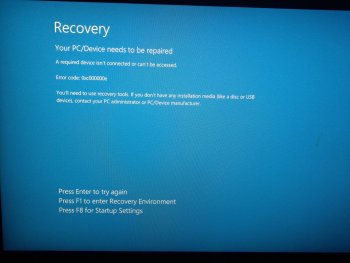Got a tip for us?
Let us know
Become a MacRumors Supporter for $50/year with no ads, ability to filter front page stories, and private forums.
MP 1,1-5,1 Sapphire rx 580 nitro+ 8GB
- Thread starter Krisz
- Start date
- Sort by reaction score
You are using an out of date browser. It may not display this or other websites correctly.
You should upgrade or use an alternative browser.
You should upgrade or use an alternative browser.
The bootcamp on my machine is not working
I can't switch from windows to osx
The boot screen would be important
There is no need to use boot screen for switching OS

How to: Boot Camp without a Boot Screen
I don't remember uninstalling any bootcamp drivers before 6. But I had to uninstall before 6.1
There is no need to use boot screen for switching OS

How to: Boot Camp without a Boot Screen
I don't remember uninstalling any bootcamp drivers before 6. But I had to uninstall before 6.1forums.macrumors.com
tank you. but not working
only for windows7
I'm using windows 10
tank you. but not working
only for windows7
I'm using windows 10
I wrote that guide, and that's base on Windows 10.
If you really read that post, you can see that "From now on, you can use startup disk in Mojave to select Windows 10"
I wrote that guide, and that's base on Windows 10.
If you really read that post, you can see that "From now on, you can use startup disk in Mojave to select Windows 10"
not working, i choose macos and windows restarts
did not switch to macOS
Last edited:
not working, i choose macos and windows restarts
did not switch to macOS
Did you follow my guide step by step?
That works for many people. If doesn't work on yours, you didn't do it right, but not the method doesn't work.
Anyway, if all you want just switch back to macOS, and you are now stuck. NVRAM reset can do the trick.
[automerge]1577308205[/automerge]
There are also Boot Runner, Bootchamp, etc allow you to switch between OS. Many of us running dual OS on cMP for years without boot screen.
Did you follow my guide step by step?
That works for many people. If doesn't work on yours, you didn't do it right, but not the method doesn't work.
Anyway, if all you want just switch back to macOS, and you are now stuck. NVRAM reset can do the trick.
[automerge]1577308205[/automerge]
There are also Boot Runner, Bootchamp, etc allow you to switch between OS. Many of us running dual OS on cMP for years without boot screen.
I did it as described
I give up
Thanks for trying to help me
If you can't put a boot screen on the card unfortunately I have to sell it
problem is that brigadier loads the new imacpro bootcamp and this version does not work with a cMP
here i give you the old ones:
here i give you the old ones:
problem is that brigadier loads the new imacpro bootcamp and this version does not work with a cMP
here i give you the old ones:
not good, can't install this version
there is no other solution?
i found a flash card on ebay but quite expensive

Sapphire Nitro+ SE AMD RX580 8GB Mac Pro 5,1 support boot screen native Mac OS | eBay
Sapphire SE RX580 8GB Apple Mac Pro boot screen + Native Mojave support 4K. Support boot screen on cMP 5,1 or 4,1 (firmware upgraded). Dual bios switch between our modified bios and factory original bios.
www.ebay.com
Krisz
If you want to go back to Mac OS from Windows 10 . .
1. Shut down out of Windows - not " re-start . . .SHUT DOWN your Mac Pro.
2. Hold down these keys Command + Option + P + R while you start the Mac Pro . .
keep holding the keys down until you hear the " Happy Mac " CHIME.
Your Mac Pro will boot back into Mac OS.
This is called the "NVRAM re-set.
If you want to go back to Mac OS from Windows 10 . .
1. Shut down out of Windows - not " re-start . . .SHUT DOWN your Mac Pro.
2. Hold down these keys Command + Option + P + R while you start the Mac Pro . .
keep holding the keys down until you hear the " Happy Mac " CHIME.
Your Mac Pro will boot back into Mac OS.
This is called the "NVRAM re-set.
Krisz
If you want to go back to Mac OS from Windows 10 . .
1. Shut down out of Windows - not " re-start . . .SHUT DOWN your Mac Pro.
2. Hold down these keys Command + Option + P + R while you start the Mac Pro . .
keep holding the keys down until you hear the " Happy Mac " CHIME.
Your Mac Pro will boot back into Mac OS.
This is called the "NVRAM re-set.
The nvram re-set does not work.
this is the result of what is shown in the picture.
Attachments
It DOES Work. That message is from Windows. Did you tell WINDOWS 10 TO SHUT DOWN ?
===================================
Try this.
First . .. hold down your Mac Pro's POWER button for about 6 seconds - it will shut down.
Now start using the NVRAM reset shown in post #12
Your Mac Pro will boot up into Mojave or whichever Mac OS you have installed.
===================================
Try this.
First . .. hold down your Mac Pro's POWER button for about 6 seconds - it will shut down.
Now start using the NVRAM reset shown in post #12
Your Mac Pro will boot up into Mojave or whichever Mac OS you have installed.
I would be hesitant about this, until you find any other users who have one of these working......to be on the safe side.not good, can't install this version
there is no other solution?
i found a flash card on ebay but quite expensive

Sapphire Nitro+ SE AMD RX580 8GB Mac Pro 5,1 support boot screen native Mac OS | eBay
Sapphire SE RX580 8GB Apple Mac Pro boot screen + Native Mojave support 4K. Support boot screen on cMP 5,1 or 4,1 (firmware upgraded). Dual bios switch between our modified bios and factory original bios.www.ebay.com
It DOES Work. That message is from Windows. Did you tell WINDOWS 10 TO SHUT DOWN ?
===================================
Try this.
First . .. hold down your Mac Pro's POWER button for about 6 seconds - it will shut down.
Now start using the NVRAM reset shown in post #12
Your Mac Pro will boot up into Mojave or whichever Mac OS you have installed.
not good in any way
annoying new card with mac bios
stay on ebay
Last edited:
Hello I’m having the same issues with my rx580 special edition. It’s flashed for Mac Pro and mine starts up then screen goes blank. I have put old card back in and everything is working perfectly, but as soon as I swap it out with rx580 it won’t work with my 27” Cinema Display with Mini DisplayPort and DP adapter. Hope we can get a solution. I’ve checked the bios switch and it’s not that 🤷♀️Hi All
please help! how to make boot screen the rx580? Sorry the bad english
Did it ever work? How is it flashed for Mac Pro? I have an RX 580 connected to a 27" Apple Cinema Display via Display port and it works fine. Mine is not flashed but I have flashed my Bootrom with EnableGop to get the Apple Boot menu.Hello I’m having the same issues with my rx580 special edition. It’s flashed for Mac Pro and mine starts up then screen goes blank. I have put old card back in and everything is working perfectly, but as soon as I swap it out with rx580 it won’t work with my 27” Cinema Display with Mini DisplayPort and DP adapter. Hope we can get a solution. I’ve checked the bios switch and it’s not that 🤷♀️
I bought it from a seller eBay. It was flashed by them. I will probably be sending back and saying it is faulty. I’ve tested my machine and everything is working perfectly, just fails when that card is put in.
Which macOS release you tested? You are running OCLP?
Did it ever work? How is it flashed for Mac Pro? I have an RX 580 connected to a 27" Apple Cinema Display via Display port and it works fine. Mine is not flashed but I have flashed my Bootrom with EnableGop to get the Apple Boot menu.
Attachments
I had a similar issue with an incompatible VBIOS. My card was used and I had to find a bios on techpowerup.com that I would work.It worked then i clicked to shut down and it did that ok. I just went to turn it on to check out some video footage and it’s now stuck on this load up screen with a weird black bar across. Scratching my head on this one.
You Mac is hanging when it is trying to switch to the OS provided drivers.
This is why I asked if it ever worked in your Mac. My guess would be you have a used RX580 that was flashed for mining and you need to reinstall the stock VBIOS.
Would I need to switch back to my old card or have both in to reinstall the stock VBIOS on the RX580. I tried techpowerup.com, but I’m on a Mac Pro 5.1 machine and they’re mostly windows. Any suggestions would be much appreciated.I had a similar issue with an incompatible VBIOS. My card was used and I had to find a bios on techpowerup.com that I would work.
You Mac is hanging when it is trying to switch to the OS provided drivers.
This is why I asked if it ever worked in your Mac. My guess would be you have a used RX580 that was flashed for mining and you need to reinstall the stock VBIOS.
Last edited:
You need to flash your RX580 in Windows or Linux. Search the forums or internet - if I recall someone here has posted on how to use a Linux Boot CD with AMD tools on it to flash AMD video cards without Windows. On my 5,1 I had Windows also installed so booted into Windows and flashed the card.Would I need to switch back to my old card or have both in to reinstall the stock VBIOS on the RX580. I tried techpowerup.com, but I’m on a Mac Pro 5.1 machine and they’re mostly windows. Any suggestions would be much appreciated.
Register on MacRumors! This sidebar will go away, and you'll see fewer ads.