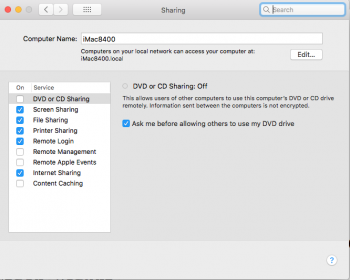I have a Mac Pro 5,1 (2009 flashed w/ 3.46 12 Cores 64gb Ram). The Mac Pro worked fine for over one year with the Sapphire RX 580 8gb on OS Mojave 10.14.6. (I have four other 2009 Macs all with the same setup and all of those are working fine). The card is not detected on this Mac. The Mac Pro boots fine with a GT120 installed and I replaced the RX 580 with another one however I am still having the same issue without any HDMI detection (Dell Monitor) or a Cinema Display. The machine boots with the chime sound however no detection on the monitor with the Sapphire RX580 by the Mac. I am completely mystified, if anyone can help that would be wonderful. Thanks
Got a tip for us?
Let us know
Become a MacRumors Supporter for $50/year with no ads, ability to filter front page stories, and private forums.
MP 1,1-5,1 Sapphire RX580 not detected on Mac Pro 5,1
- Thread starter Gios93
- Start date
- Sort by reaction score
You are using an out of date browser. It may not display this or other websites correctly.
You should upgrade or use an alternative browser.
You should upgrade or use an alternative browser.
Turn on the screen sharing boot the MP with the 580 after a minute or two check from your other machines to see if you can login. If so I would think it is a cable issue or the monitor. One machine I have here refuses to boot if I have a particular monitor connected, any other one connected it boots fine.
MacUser 2525, I tried plugging in the broken Mac with a Cinema Display setup from a working Mac (with Sapphire RX 580) without any success before I posted this. If it was a cable (HDMI) or Dell monitor issue then this Mac should have worked with the Cinema display test, right? Oddly, this Mac only works with a GT120 plugged in for some reason, what is odd is it was fine for a year with the Dell and the Sapphire RX 580.
HDMI not detected is what the Dell monitor displays, Cinema display has just a black screen
On screen sharing all I see is air play and my Apple TV items, not any of my other Mac Pro's. Can you please tell me how to enable other Macs? Thanks
HDMI not detected is what the Dell monitor displays, Cinema display has just a black screen
On screen sharing all I see is air play and my Apple TV items, not any of my other Mac Pro's. Can you please tell me how to enable other Macs? Thanks
Last edited:
MacUser 2525, I tried plugging in the broken Mac with a Cinema Display setup from a working Mac (with Sapphire RX 580) without any success before I posted this. If it was a cable (HDMI) or Dell monitor issue then this Mac should have worked with the Cinema display test, right? Oddly, this Mac only works with a GT120 plugged in for some reason, what is odd is it was fine for a year with the Dell and the Sapphire RX 580.
HDMI not detected is what the Dell monitor displays, Cinema display has just a black screen
On screen sharing all I see is air play and my Apple TV items, not any of my other Mac Pro's. Can you please tell me how to enable other Macs? Thanks
It indeed does seem strange, but that can be computers the stupid things I have seen them do... Now with this you would definitely think it should work still. Really you should try different connections like DVI or Display port to make sure something with the HDMI is not going wrong. To turn on the screen sharing in the System Preferences -> Sharing as you can see from my screen shot of it. For some reason I forgot to turn off my internet sharing when cloning to this machine from my MP which I did use that for. The Screen option is the one you want, the File allows you to share files on the network between computers, Printer same, the Remote Login allows you to use ssh from the command line to the machine. This last option can be tried if the graphics does not work to confirm if the machine still has booted without the graphics being fully working. You use a command ssh username@192.168.0.100 in Terminal (in the Utilities folder of the Applications folder). You replace username with your username on the machine and the numbers with the IP address of the machine having problems.
Attachments
Hi MacUser2525,
I plugged in a monitor with a DVI cable on the bad mac and I was unable to retrieve any signal from the RX580 card. I am going to install another RX580 card from a working mac and I will see if this gives me any success. Unfortunately I do not think it will. So far I have tried a straight HDMI (Dell Monitor), a DVI monitor and display port to mini dvi (Cinema Display) all without any success. Remember a GT 120 works just fine with a Cinema Display.
Is there any chance it could be a Mojave update which could have caused such an unusual problem? Should I reinstall a Mojave OS? Or can I just swap start up disks with another working mac with Mojave?
BTW the DVI monitor did work on the good mac using the DVI from the RX580
Thanks Merry Christmas.
Robert
I plugged in a monitor with a DVI cable on the bad mac and I was unable to retrieve any signal from the RX580 card. I am going to install another RX580 card from a working mac and I will see if this gives me any success. Unfortunately I do not think it will. So far I have tried a straight HDMI (Dell Monitor), a DVI monitor and display port to mini dvi (Cinema Display) all without any success. Remember a GT 120 works just fine with a Cinema Display.
Is there any chance it could be a Mojave update which could have caused such an unusual problem? Should I reinstall a Mojave OS? Or can I just swap start up disks with another working mac with Mojave?
BTW the DVI monitor did work on the good mac using the DVI from the RX580
Thanks Merry Christmas.
Robert
Last edited:
It is entirely possible the card is bad, you should try the other methods I mentioned to see if the machine actually gets to the point where it can be accessed. If you get access then something is wrong with the card and it does not display. These things can drive you up the wall some of the time, switch around the slot it is in, the card used, the cables, try to see if you get working combination.
You are welcome, Merry Christmas to you and your loved ones, Stephen.
You are welcome, Merry Christmas to you and your loved ones, Stephen.
Hi Stephen,
I hope you had a Merry Christmas with your loved ones. I had a chance to do many tests with the couple of days off, which included swapping three Sapphires, and a GT120. Oddly and lucky for me this time the OWC ssd did not work with the GT120 so I switched the boot up ssd from another Mac and the Sapphire worked as it should. The OWC hard drive was failing, it worked fine the first time around with the GT120 and failed this time with the testing you suggested.
I can't thank you enough for your time, help and wisdom. Happy New Year to you and your family.
Robert
I hope you had a Merry Christmas with your loved ones. I had a chance to do many tests with the couple of days off, which included swapping three Sapphires, and a GT120. Oddly and lucky for me this time the OWC ssd did not work with the GT120 so I switched the boot up ssd from another Mac and the Sapphire worked as it should. The OWC hard drive was failing, it worked fine the first time around with the GT120 and failed this time with the testing you suggested.
I can't thank you enough for your time, help and wisdom. Happy New Year to you and your family.
Robert
Thank you for everyone's help in advance.
Re-installed Mojave, all was great. I have the RX580, 5,1 rom144.
Anyhow I have two monitors hooked up forever and no problem, Apple cinema HD, and a Samsung TV/monitor via KVM switch. I was deleting a few Samsung calibrated profiles and now on reboot it does not see my Samsung monitor at all.
Stuck in another drive to make sure it not a hardware issue and the other drive shows both monitors.
Somehow I must have deleted something in the monitor calibration that was needed ?
any help greatly appreciated, thank you.
Re-installed Mojave, all was great. I have the RX580, 5,1 rom144.
Anyhow I have two monitors hooked up forever and no problem, Apple cinema HD, and a Samsung TV/monitor via KVM switch. I was deleting a few Samsung calibrated profiles and now on reboot it does not see my Samsung monitor at all.
Stuck in another drive to make sure it not a hardware issue and the other drive shows both monitors.
Somehow I must have deleted something in the monitor calibration that was needed ?
any help greatly appreciated, thank you.
Register on MacRumors! This sidebar will go away, and you'll see fewer ads.