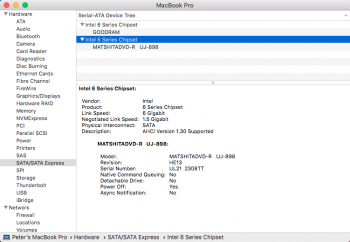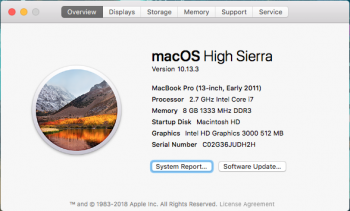Hi, I just wonder if I can install second SSD with optibay adaptor in my Early 2011 13" i7?
I have checked the system report and SATA configuration says it is both main drive and optical drive Sata interfaces are capable of handling 6Gb/s which is SATA III (as shown at attached screenshots).
So, am I getting it right that I can swap my superdrive with optibay + sata III SSD and get full speed without any issues?
I have checked the system report and SATA configuration says it is both main drive and optical drive Sata interfaces are capable of handling 6Gb/s which is SATA III (as shown at attached screenshots).
So, am I getting it right that I can swap my superdrive with optibay + sata III SSD and get full speed without any issues?