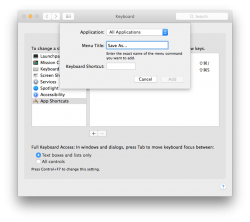Is there a terminal command string that can be used to permanently enable "Save As..." in the File menu? I can keep doing the Option key but it's something I use on a regular basis.
Got a tip for us?
Let us know
Become a MacRumors Supporter for $50/year with no ads, ability to filter front page stories, and private forums.
"Save As..." always on?
- Thread starter Cave Man
- Start date
- Sort by reaction score