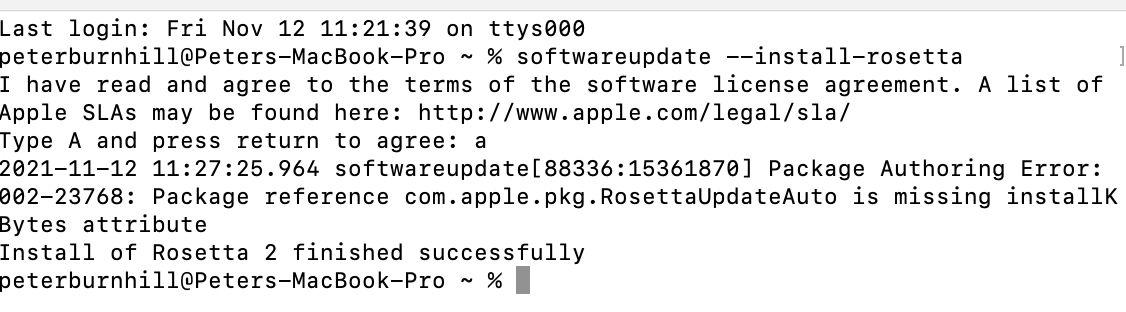Has anybody saved the Rosetta 2 installer or found a location?
I reinstalled using 11.5RC but removed the Developer Profile BEFORE installing Rosetta. Now it cannot find it and I cannot reinstall the profile, since the installer needs Rosetta 2!
Meanwhile I am downloading the 11.4 IPSW to start over. Restoring the system is fast, restoring disk contents is glacial.
I reinstalled using 11.5RC but removed the Developer Profile BEFORE installing Rosetta. Now it cannot find it and I cannot reinstall the profile, since the installer needs Rosetta 2!
Meanwhile I am downloading the 11.4 IPSW to start over. Restoring the system is fast, restoring disk contents is glacial.