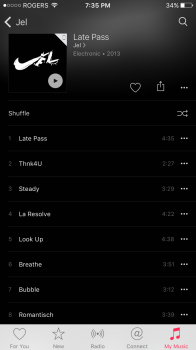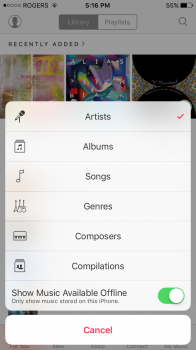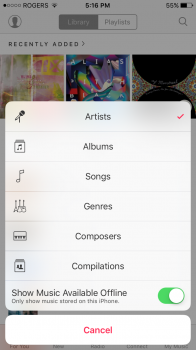There are reasons it doesn't (even though many dislike it)
There is a two layer offline that happens.
An example is you find a playlist in Apple Music and make that offline (the playlist icon show the little iPhone) and the songs don't. You listen to the playlist and discover you only like a few of the songs and wish to keep those and get rid of the rest. You can then tap on those songs and make them available for offline (this time giving the song the little iPhone icon.) You can then remove the playlist with one button and keep those few songs you wanted to keep. The offline "layering" is to make it easy to keep what you like and discard the rest in playlists/albums. Without having to delete one by one what you don't like or delete all and re search the songs you did like and re add.
It's a bit confusing at first (and not very clear) but once it's understood, it's works quite well.
But yeah, those little iPhone icons are 100% irrelevant if you just use the "show music available offline" mode, since all that it allows you to see is what's on the phone only anyways. Avoiding all confusion.