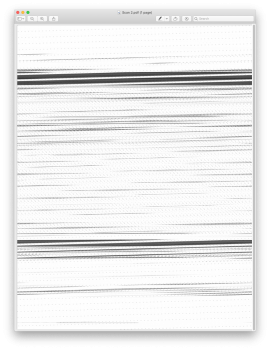Seems like something happened recently that cause my scanner + mac to go on the fritz whenever I try to scan a document as a PDF.
Scanner: Brother MFC-L3770CDW
Macbook Pro (2019) running 10.14.6
When I scan a document from either the flatbed or document feeder and select PDF as the format, I get this garbled mess (see attachment) in the documents. However, when I scan to JPEG it scans with no problems.
Any ideas on what might be causing this and what I can do to fix it? I primarily like to scan to PDF because I can scan a whole set of papers into a single document and it tends to be smaller than jpg. I can do it with jpg, but it requires opened all the pages and then merging them into a PDF.
Thanks!
Scanner: Brother MFC-L3770CDW
Macbook Pro (2019) running 10.14.6
When I scan a document from either the flatbed or document feeder and select PDF as the format, I get this garbled mess (see attachment) in the documents. However, when I scan to JPEG it scans with no problems.
Any ideas on what might be causing this and what I can do to fix it? I primarily like to scan to PDF because I can scan a whole set of papers into a single document and it tends to be smaller than jpg. I can do it with jpg, but it requires opened all the pages and then merging them into a PDF.
Thanks!