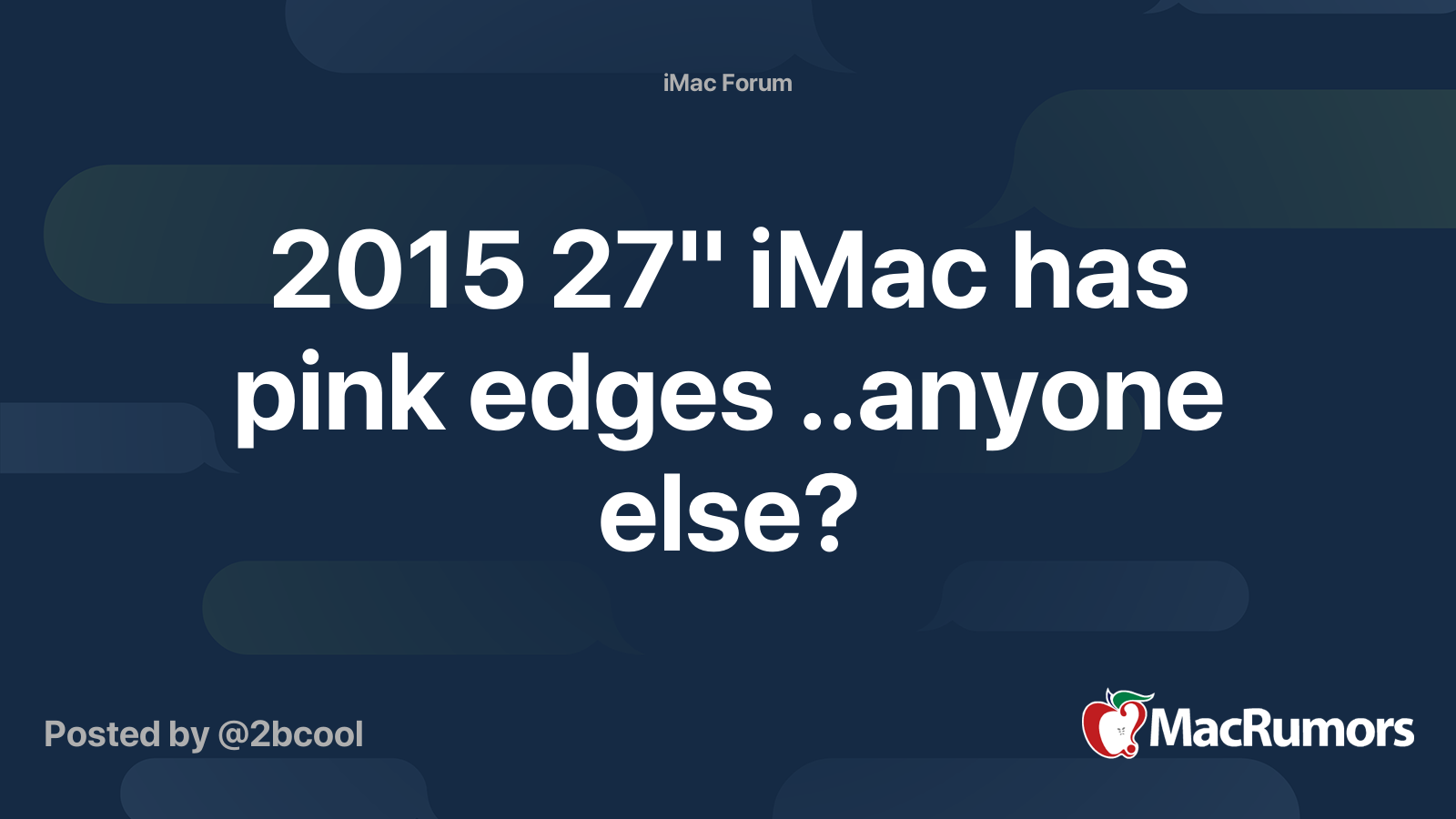I've noticed screen burn-in (well, persistence; it goes away after a different image is displayed for a while, and doesn't seem permanent, but it's easier to say burn-in) a lot more lately on my iMac17,1 (late-2015, 27") and I'm wondering if anyone else has seen this. It seems to happen more near the edges of the screen.
I don't remember burn-in when the machine was new, and I've always had a lot of static content on the screen even early in the machine's life so this definitely seems like a more recent phenomenon.
Has anyone else seen burn-in on their late-2015 or other iMac models? This machine is out of warranty so I'm probably boned but I was just wondering if this was a common problem.
Yes, I had image persistence on my 2014 27" iMac, and it gradually got worse. It was one of the reasons I traded it in for a 2020 iMac. It is a very common problem on 2014 and 2015 27" retina iMacs, especially around the edges. It is not permanent like burn-in, but occurs after only a few minutes of use. Many users are probably not even aware they have it. The easiest way to check for it is to click on Launchpad, and a shadow of the menu bar will persist at the top of the screen.
It is apparently a result of the sub-pixels being overdriven. (It had nothing to do with how bright the screen is turned up, as the brightness is the intensity of the backlight, not the intensity of the pixels.) A workaround that appears to help is (found on Reddit):
Go to System Preferences -> Displays -> (Built-in Retina Display) Colour tab -> Calibrate...
In Calibration, drag the white point slider to the far right (most blue light). This causes the screen to become extremely blue, so to cancel this out:
Select Night shift, adjust warmth to preferred level (far right for best results), and set up the night shift schedule to always be on.
Essentially what this does is makes the display dimmer by applying two filters that counteract each other. As a result, the pixels themselves emit less 'light' or color, and are not driven to the point at which color retention occurs. The disadvantage is that it makes the display less color accurate.
The other common issue with 2015 iMacs is pink edges:
hi I noticed my 2015 iMac has got pink edges all way round the screen. i didn't expect this after just over 3 years of use. anyone else had an issue with pink screen ? any idea what may have caused it ? would it be a faulty panel over time ? i did a search for pink screens but could find any...

forums.macrumors.com