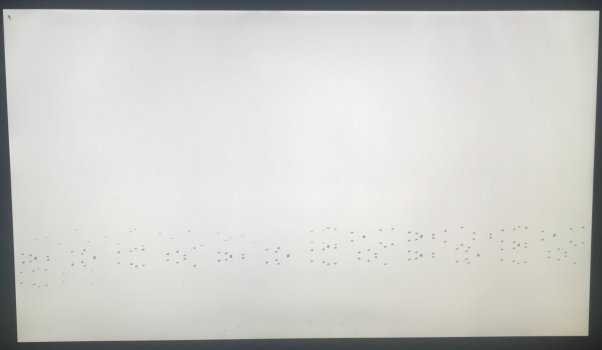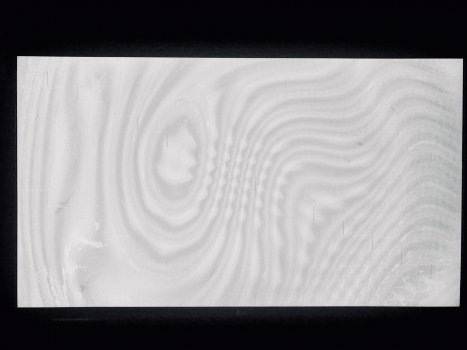My problem began yesterday. After a short while, using regular Apps (Mail, Chrome, Logic Pro etc.) my screen just froze. I simply rebooted and everything appeared to be okay until the same thing happened.
This morning I went back to my Mac and of course the screen was frozen. I rebooted and then came across a startup screen that I’ve never seen in my 37 years as a Mac user. (See photo)
Since then, I’ve tried to restart using three different boot discs: two are on the main, partitioned HD and the other is on an external drive.
When I boot from external discs, I don’t get the weird startup screen, my system just freezes in startup mode. (Apple logo and progress bar stopping at about 2/3 of the way through the process).
Any help would be appreciate, as usual and . . . many thanks in advance!
UPDATE:
I was able to boot into recovery mode. I checked the internal, partitioned drive(s) using Disk Utility and they both checked out. No problems with the drives (apparently) but the problem still exists.
Photo Info
Photo 1 is of the main iMac screen.
Photo 2 is of the secondary monitor.
My apologies for this photo. I took it with my iPhone but if you look, you can see faint vertical bars spaced apart going from the top left hand side of the screen on a 45 degree angle heading toward to bottom right hand side of the screen. The psychedelic swirls are just distortion from the iPhone/LED screen. I hope this helps.
This morning I went back to my Mac and of course the screen was frozen. I rebooted and then came across a startup screen that I’ve never seen in my 37 years as a Mac user. (See photo)
Since then, I’ve tried to restart using three different boot discs: two are on the main, partitioned HD and the other is on an external drive.
When I boot from external discs, I don’t get the weird startup screen, my system just freezes in startup mode. (Apple logo and progress bar stopping at about 2/3 of the way through the process).
Any help would be appreciate, as usual and . . . many thanks in advance!
UPDATE:
I was able to boot into recovery mode. I checked the internal, partitioned drive(s) using Disk Utility and they both checked out. No problems with the drives (apparently) but the problem still exists.
Photo Info
Photo 1 is of the main iMac screen.
Photo 2 is of the secondary monitor.
My apologies for this photo. I took it with my iPhone but if you look, you can see faint vertical bars spaced apart going from the top left hand side of the screen on a 45 degree angle heading toward to bottom right hand side of the screen. The psychedelic swirls are just distortion from the iPhone/LED screen. I hope this helps.
Attachments
Last edited: