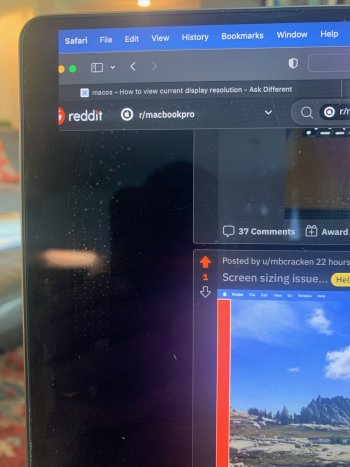I've got a 2021 M1 Pro 14". I have an odd issue that I am not finding any solution for on the interwebs. I have applied all updates and rebooted multiple times. I have also changed to different display presets with no change and am still using the Apple XDR preset. The problem is that my screen has extended left so the Apple icon in the upper left corner is no longer visible along with that screen. Below is a screen shot where the red area is approximately the area missing to the left of the screen now.
Any suggestions or adjustment ideas would be greatly appreciated.
Cheers,
Mike

Any suggestions or adjustment ideas would be greatly appreciated.
Cheers,
Mike