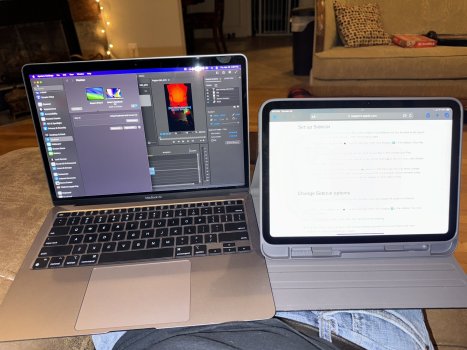Sonoma 14.2.1
Ios 17.3.1
I don’t know if I can do this but what I’d like to do is use my M1 MacBook and my iPad Pro 10th GEN with sidecar using Adobe Premier Pro by taking some of the floating edit panels from the MacBook and sticking them over on the iPad where I could just scroll over and get them as I need them. I’m curious about this because would be taking them out of the app and putting them over on the side on the iPad. Is this possible? And how do I do it?
I have a 15 ProMax that I can use if there’s another trick that would allow this to get involved and be helpful but I’m just focusing on the iPad and the MacBook for extra space to edit.
Ios 17.3.1
I don’t know if I can do this but what I’d like to do is use my M1 MacBook and my iPad Pro 10th GEN with sidecar using Adobe Premier Pro by taking some of the floating edit panels from the MacBook and sticking them over on the iPad where I could just scroll over and get them as I need them. I’m curious about this because would be taking them out of the app and putting them over on the side on the iPad. Is this possible? And how do I do it?
I have a 15 ProMax that I can use if there’s another trick that would allow this to get involved and be helpful but I’m just focusing on the iPad and the MacBook for extra space to edit.