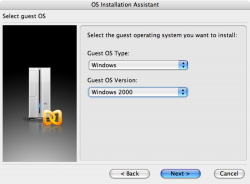I'm running W2K Pro on a trial version of Parallels. The only option under screen resolution in Windows is 800x600. How can I get Parallels to include other resolutions supported by the video card/monitor? BTW, I have a Mac Pro with Nvidia 7300.
Got a tip for us?
Let us know
Become a MacRumors Supporter for $50/year with no ads, ability to filter front page stories, and private forums.
Screen resolution in Parallels
- Thread starter akadmon
- Start date
- Sort by reaction score
You are using an out of date browser. It may not display this or other websites correctly.
You should upgrade or use an alternative browser.
You should upgrade or use an alternative browser.
I'm running W2K Pro on a trial version of Parallels. The only option under screen resolution in Windows is 800x600. How can I get Parallels to include other resolutions supported by the video card/monitor? BTW, I have a Mac Pro with Nvidia 7300.
Under the prefereces you can add custom screen resolutions. Try that out.
Under the prefereces you can add custom screen resolutions. Try that out.
I did that, but the highest resolution that shows up in windows is still 800x600 with 16 colors. Yikes!
I notice that the video adapter is listed as VGA, which explains the low res and color depth. But why?
You also need to install Parallels Tools if you haven't already...
B
No, I have not. Where do I find the installation file?
On the Parallels Desktop menubar, click on VM > Install Parallels Tools. Make sure you've already started and logged onto your Guest OS.No, I have not. Where do I find the installation file?
On the Parallels Desktop menubar, click on VM > Install Parallels Tools. Make sure you've already started and logged onto your Guest OS.
The option is greyed out
Did you select that you were installing Windows when you first installed it?
No. This is Windows 2000. I don't believe that option comes up during installation.
Will this problem be solve if I install a video driver for the Nvidia 7300 while I'm in Windows? Where can I find it?
Windows 2000 is definitely a supported OS, but if you didn't tell Parallels that you were installing Windows then it may not give you the Tools (I'm just guessing here).
You can't use a 7300 driver in Parallels.
Edit: I tested it without selecting Windows, and it does indeed grey out the option for installing the Tools.
You can't use a 7300 driver in Parallels.
Edit: I tested it without selecting Windows, and it does indeed grey out the option for installing the Tools.
Attachments
Windows 2000 is definitely a supported OS, but if you didn't tell Parallels that you were installing Windows then it may not give you the Tools (I'm just guessing here).
You can't use a 7300 driver in Parallels.
I guess I'll try reinstalling Paralles and starting over from scratch.
Another question. Can I install the same copy of Windows via Bootcamp and Parallels, or will Windows activation not allow me to maintain to separate instances of the same install?
You should be able to change the assigned OS by clicking the Edit button before starting your VM.
You should be able to change the assigned OS by clicking the Edit button before starting your VM.
So the answer is yes, I can install the same copy of Windows XP on two different machines (the VM is after all a different machine)?
I thought this was not allowed under the Microsoft Windows XP EULA.
So the answer is yes, I can install the same copy of Windows XP on two different machines (the VM is after all a different machine)?
I thought this was not allowed under the Microsoft Windows XP EULA.
Presuming you have the same XP license in Boot Camp, it is the same physical machine and there have been various reports of success in telling MS that it's the same machine, just virtualized, when talking to them on the phone.
FWIW I have 2K and Vista RC2 in my Parallels.
B
So the answer is yes, I can install the same copy of Windows XP on two different machines (the VM is after all a different machine)?
I thought this was not allowed under the Microsoft Windows XP EULA.
Hold on, where did XP come from? You said you were running 2000. All I want you to do is go into the options in Parallels and ensure that you have Windows 2000 selected as the guest OS.
Hold on, where did XP come from?
That's where.Another question. Can I install the same copy of Windows via Bootcamp and Parallels, or will Windows activation not allow me to maintain to separate instances of the same install?
B
Working OK now
I reinstalled Parallels and loaded W2K. This time the option of installing Parallels Tools was active (no idea why it wasn't before). Working fine now.
[cue in the MPFC intro music] And now for something completely different... Is there a way to eject a CD from a Mac Pro during Windows install in Boot Camp? Since I only have an upgrade version of Win XP (which I dutifully slipstreamed with SP2 -- what a pain that was!), I have to swap CDs to show Bill Gates that I do have a previous version of Windows, just not on the computer.
I reinstalled Parallels and loaded W2K. This time the option of installing Parallels Tools was active (no idea why it wasn't before). Working fine now.
[cue in the MPFC intro music] And now for something completely different... Is there a way to eject a CD from a Mac Pro during Windows install in Boot Camp? Since I only have an upgrade version of Win XP (which I dutifully slipstreamed with SP2 -- what a pain that was!), I have to swap CDs to show Bill Gates that I do have a previous version of Windows, just not on the computer.
Take the side of your Mac Pro case off and carefully pull out the optical bay (top left) and rest it on something (an upside down bin worked great for me!). You can then use the eject button on the drive when you need to put your other CD in.Is there a way to eject a CD from a Mac Pro during Windows install in Boot Camp?
Sean
Take the side of your Mac Pro case off and carefully pull out the optical bay (top left) and rest it on something (an upside down bin worked great for me!). You can then use the eject button on the drive when you need to put your other CD in.
Sean
Stop it, you're scaring me!
Stop it, you're scaring me!
Haha, put it on youtube, we want to see your reaction as you take apart your mac pro.
Stop it, you're scaring me!
I've got a photo at home of my optical bay resting on my bin - I'll have to post it later!
Sean
You could also either use an external USB CD drive, or combine your Win9x install CD with the XP upgrade CD as has been described here before...
EDIT: https://forums.macrumors.com/threads/192164/
B
EDIT: https://forums.macrumors.com/threads/192164/
B
You could also either use an external USB CD drive, or combine your Win9x install CD with the XP upgrade CD as has been described here before...
EDIT: https://forums.macrumors.com/threads/192164/
B
The link to the instructions is dead. Can someone post the instructions here, please?
Register on MacRumors! This sidebar will go away, and you'll see fewer ads.