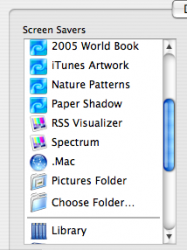I like to leave my PowerBook on a random screen saver, but I don't like certain screen savers in the list on the left side. Is there anyway to remove them from the list, but not delete them permanently? Can I change their directory so they don't show up? Basically I want it to select a screen saver at random from the ones I like, not all of them. Thanks.
Got a tip for us?
Let us know
Become a MacRumors Supporter for $50/year with no ads, ability to filter front page stories, and private forums.
Screen Saver Prefs.
- Thread starter Jay42
- Start date
- Sort by reaction score