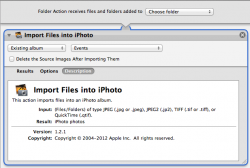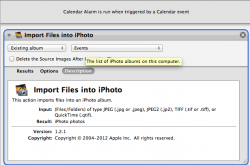On 10.7, I had my screensaver set to choose photos at random from my large (220 GB) collection. The photos were arranged in the following way:
[Photos]
--> [2001 Photos]
----> [January 1 - New Year's in Paris]
----> [January 4 - Back to Tokyo]
--> [2002 Photos]
----> [January 2 - Landing on the Moon]
And so on.
With, 10.7 I could choose the folder containing ALL the other folders - that is, the one entitled "Photos," and 10.7 handled this just fine, but 10.8 will not. I have to choose a folder containing only photos. That is, unless I choose one of my "event" folders, the screen saver won't recognize the folder, making for a monotonous screen saver, consisting of photos drawn from only one event. Is there any way to force the computer to recognize groups of folders, rather than just one?
[Photos]
--> [2001 Photos]
----> [January 1 - New Year's in Paris]
----> [January 4 - Back to Tokyo]
--> [2002 Photos]
----> [January 2 - Landing on the Moon]
And so on.
With, 10.7 I could choose the folder containing ALL the other folders - that is, the one entitled "Photos," and 10.7 handled this just fine, but 10.8 will not. I have to choose a folder containing only photos. That is, unless I choose one of my "event" folders, the screen saver won't recognize the folder, making for a monotonous screen saver, consisting of photos drawn from only one event. Is there any way to force the computer to recognize groups of folders, rather than just one?