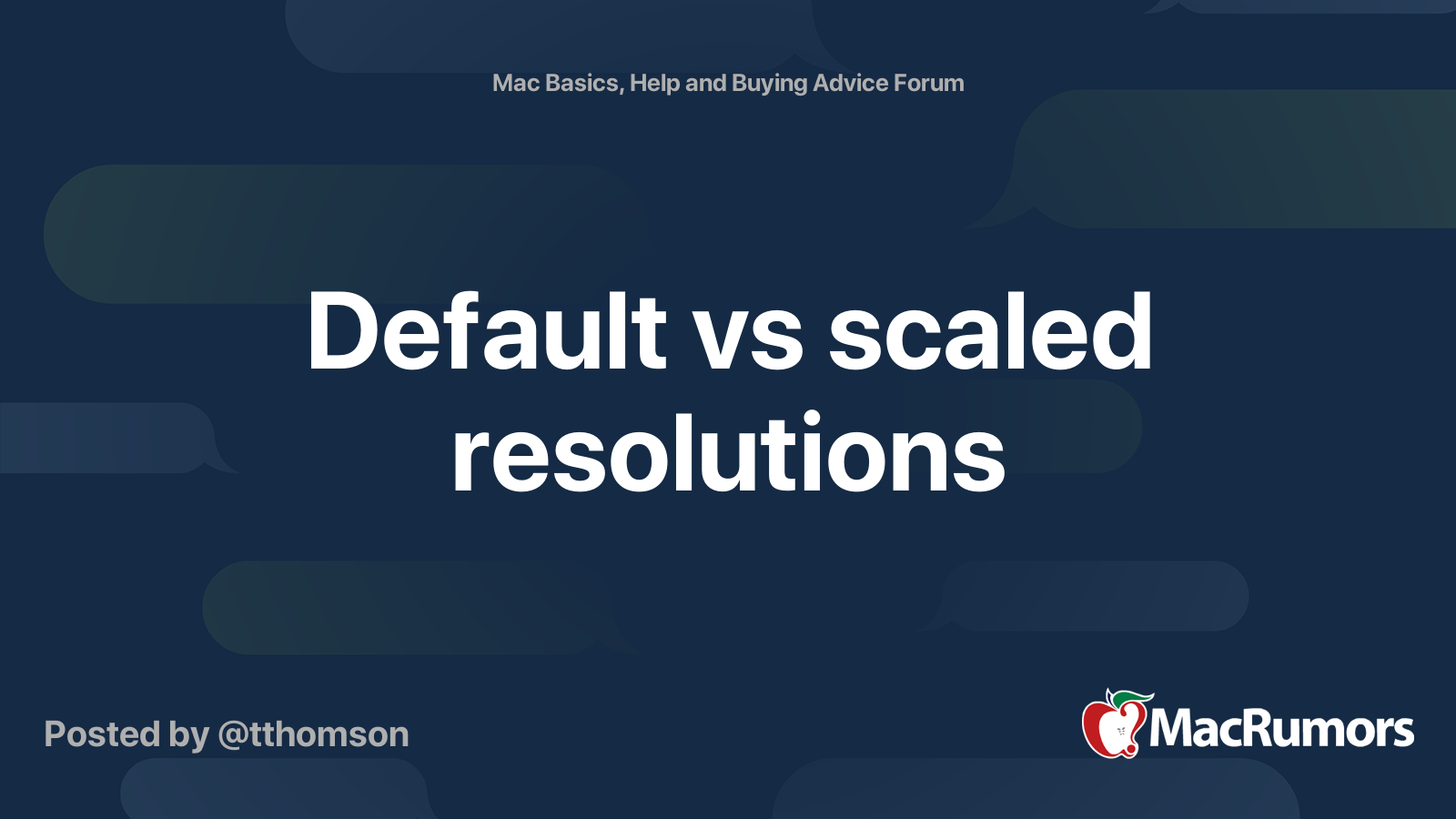Is there an app out there somewhere that allows screen scaling similar to windows 10? Looking for a way to increase icon and text size on a 4k monitor, but without dropping the resolution down. This doesn't seem to be a standard setting so wondering if there is an app that does it.
Thanks.
Thanks.