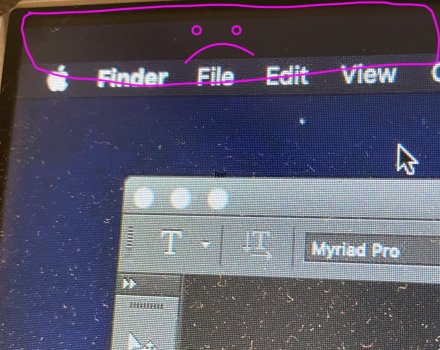Dear remote accessors
I got multiple macs:
The only thing that is driving me mad:
Occasionally I move my mouse to the top of the screen. Then the full screen mode gets messed up
Yes, I saw there are some alternative apps, but... Some of them are so pricy with crazy monthly costs. I don't wanna pay for such a thing for the rest of my life. If there's one app doing this right, I'd buy it in a heartbeat for up to 100£$€ (one time costs, no monthly milking)
Or maybe there is even a trick to stop the remote app from messing up, when the mouse goes to the top?
Or maybe a hack to extend the time needed leave the full screen (like 5 seconds instead of 2)?
I got multiple macs:
- I access them with the built in Screen Sharing app in Mac OS.
- All have the same screen resolution.
- I prefer to enable the full screen mode, so I forget the machine is remote & work as it were native.
The only thing that is driving me mad:
Occasionally I move my mouse to the top of the screen. Then the full screen mode gets messed up
- The application menu (with the apple icon and the rest) moves a bit down and leaves above a black area.
- The scrollbars appear (on the bottom and on the right)
Yes, I saw there are some alternative apps, but... Some of them are so pricy with crazy monthly costs. I don't wanna pay for such a thing for the rest of my life. If there's one app doing this right, I'd buy it in a heartbeat for up to 100£$€ (one time costs, no monthly milking)
Or maybe there is even a trick to stop the remote app from messing up, when the mouse goes to the top?
Or maybe a hack to extend the time needed leave the full screen (like 5 seconds instead of 2)?
Attachments
Last edited: