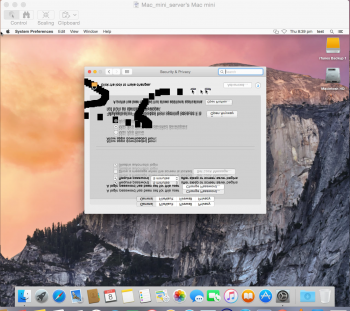Hi all..
Connecting to a Mac mini running 10.10.5 over WI-fi using third-party router (Billion 7800NL)
I was getting graphics artifices (black stripes tailing mouse pointer), an since this doesn't display over HDMI physically connect, it pointed to a wi-fi issue, also it sometimes needed to "reconnect" shortly after and connection was lost.
However, i've now just set up a second account, and have not seen this before. (Attached)
Apart from the graphic artifacts again, the system preferences is totally messed up. SO it the "Date/Time" preference pane as well.
This messed up pane only happens on a second account, not the first one... and i can temporarily solve the issue by connecting an HDMI cable to the mini, and accessing it locally, or remotly as long as i stay logged in.
If i logout, then back in remotely, i get the same issue.
Does this all point to a third party router ? However, it it was die to this, why would the first account be ok always ?
Connecting to a Mac mini running 10.10.5 over WI-fi using third-party router (Billion 7800NL)
I was getting graphics artifices (black stripes tailing mouse pointer), an since this doesn't display over HDMI physically connect, it pointed to a wi-fi issue, also it sometimes needed to "reconnect" shortly after and connection was lost.
However, i've now just set up a second account, and have not seen this before. (Attached)
Apart from the graphic artifacts again, the system preferences is totally messed up. SO it the "Date/Time" preference pane as well.
This messed up pane only happens on a second account, not the first one... and i can temporarily solve the issue by connecting an HDMI cable to the mini, and accessing it locally, or remotly as long as i stay logged in.
If i logout, then back in remotely, i get the same issue.
Does this all point to a third party router ? However, it it was die to this, why would the first account be ok always ?