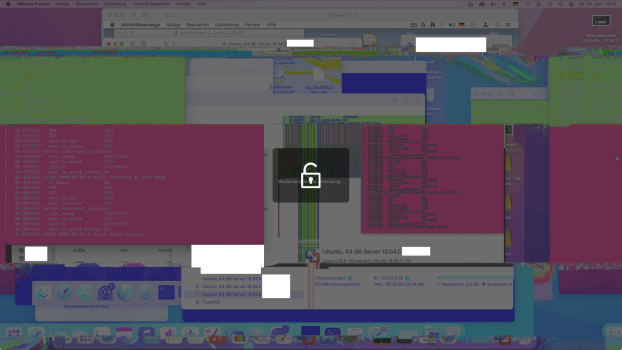Hello,
Mac Mini (2018) runs headless with HDMI pseudo adapter (1080P). It has macOS installed.
Usually, i use remote management but i have verified that switching remote management off and screen sharing on will not change the behavior. In any instance, the local display connected to the Mini will stay fine.
Ever since i installed Big Sur 11.4, i experience strange display problems on the remote client showing the screen sharing (VNC client). This goes as far as the screen sharing app on Big Sur looses connection (happens as well on Remotix on Mac and iPadOS/iOS15 platform). I guess it's because it cannot decode anymore the stream coming from the Mini. The display becomes strangely garbled, in all sorts of colors (including green blocks) and parts of the screen may appear on other locations. Don't know if this is the result of the decoding on the client (compatiblity issue with the new screen sharing encoding) or if the Mini already sends BS.
When rebooting the Mini, the problem usually is away and returns after a few days of use. Running applications that will change the screen content frequently like the opened VMs in VMWare Fusion 12.2.1 will expedite the occurence.
I have upgraded to macOS 11.6.2 in the hopes it would solve the issue, it didn't. Upgraded to 12.0.1, issue. Upgraded to 12.1, issue. Then did a reinstall of Catalina and restored the TM backup, no issue. Upgraded to 12.1 again, issue. Upgraded to 12.2, issue.
With 10.15.7 no issue.
I have ruled out memory, HDMI pseudo adapter, network connection, VNC quality sliders. I tried the latest Remotix version (6.1.x).
I cannot rule out VMWare software (unfortunately, Fusion 12.1.2 (last version for macOS <11) is no longer available and did not find it in the backup. I cannot rule out the macOS >11 OS software.
I know that Apple has worked on the screen sharing encoding. But i also know that the requirement on Fusion is to use no longer kernel extensions so some things have been shared on this side as well.
Does anybody know of the issue? How to solve it?
VMWare Fusion has not even had a working forum at the time i tried to post this text and of course, no support without paying (again), even for letting them know that probably their software has a bug. I sent feedback to Apple but of course, nothing heard back and macOS 12.2 was released without change.
Many thanks in advance!
Mac Mini (2018) runs headless with HDMI pseudo adapter (1080P). It has macOS installed.
Usually, i use remote management but i have verified that switching remote management off and screen sharing on will not change the behavior. In any instance, the local display connected to the Mini will stay fine.
Ever since i installed Big Sur 11.4, i experience strange display problems on the remote client showing the screen sharing (VNC client). This goes as far as the screen sharing app on Big Sur looses connection (happens as well on Remotix on Mac and iPadOS/iOS15 platform). I guess it's because it cannot decode anymore the stream coming from the Mini. The display becomes strangely garbled, in all sorts of colors (including green blocks) and parts of the screen may appear on other locations. Don't know if this is the result of the decoding on the client (compatiblity issue with the new screen sharing encoding) or if the Mini already sends BS.
When rebooting the Mini, the problem usually is away and returns after a few days of use. Running applications that will change the screen content frequently like the opened VMs in VMWare Fusion 12.2.1 will expedite the occurence.
I have upgraded to macOS 11.6.2 in the hopes it would solve the issue, it didn't. Upgraded to 12.0.1, issue. Upgraded to 12.1, issue. Then did a reinstall of Catalina and restored the TM backup, no issue. Upgraded to 12.1 again, issue. Upgraded to 12.2, issue.
With 10.15.7 no issue.
I have ruled out memory, HDMI pseudo adapter, network connection, VNC quality sliders. I tried the latest Remotix version (6.1.x).
I cannot rule out VMWare software (unfortunately, Fusion 12.1.2 (last version for macOS <11) is no longer available and did not find it in the backup. I cannot rule out the macOS >11 OS software.
I know that Apple has worked on the screen sharing encoding. But i also know that the requirement on Fusion is to use no longer kernel extensions so some things have been shared on this side as well.
Does anybody know of the issue? How to solve it?
VMWare Fusion has not even had a working forum at the time i tried to post this text and of course, no support without paying (again), even for letting them know that probably their software has a bug. I sent feedback to Apple but of course, nothing heard back and macOS 12.2 was released without change.
Many thanks in advance!
Attachments
Last edited: