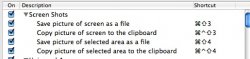Hi everyone,
I am trying to figure out how to capture screen shots in Windows on my Imac. On a PC keyboard there is a dedicated print screen button, but there is no corresponding button on an apple keyboard. Any assistance would be appreciated.
I am trying to figure out how to capture screen shots in Windows on my Imac. On a PC keyboard there is a dedicated print screen button, but there is no corresponding button on an apple keyboard. Any assistance would be appreciated.