Hi!
I just released ScreenFloat 2.3, and it comes with a bunch of cool new features I think you'll enjoy.
ScreenFloat, of course, is your Mac's Screen Capture All-Rounder Power Tool, from capturing, recording and floating, over editing, redacting, cutting and markup, to sharing and archiving, ScreenFloat's your constant companion through it all.
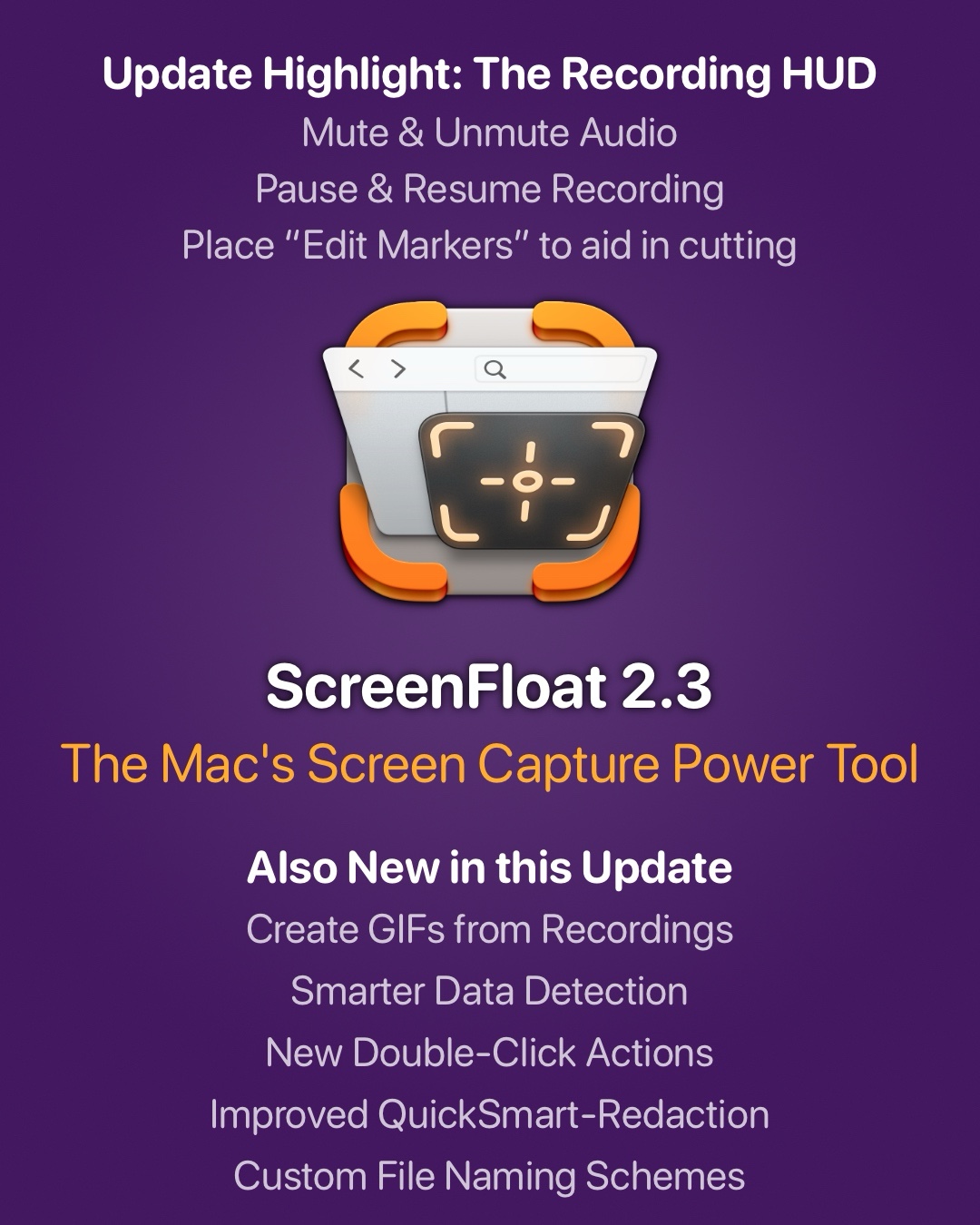
Update 2.3 introduces the Recording HUD that gives you instant control over your recording on-the-fly. Mute/unmute mic and system audio, pause and resume your recording, and place “edit markers” to help you cut your video later on.

Edit markers are highlights on the video's timeline that indicate places of interest where you might want to cut. You can place them manually any time during the recording, and ScreenFloat places them automatically when you change your audio settings, pause the recording, and when you switch apps and spaces.

With this new version, you can now also effortlessly create GIFs from videos. Select the desired section of your recording, crop it if necessary, set up sizing and quality options, and you're done!

And a lot more, like custom file naming schemes, smarter data detection for more precise copying, viewing and redacting, and new double-click actions.
➡️ ScreenFloat has a 28-day free trial, after which it is a one-time purchase on the Mac App Store or my website, and it's available on Setapp, too.
⚡️ I've also posted some promo codes for the Mac App Store over in the Code Sharing forum : )
That's about it from me. I hope you like the new update! Enjoy 😊
– Matthias
I just released ScreenFloat 2.3, and it comes with a bunch of cool new features I think you'll enjoy.
ScreenFloat, of course, is your Mac's Screen Capture All-Rounder Power Tool, from capturing, recording and floating, over editing, redacting, cutting and markup, to sharing and archiving, ScreenFloat's your constant companion through it all.
Update 2.3 introduces the Recording HUD that gives you instant control over your recording on-the-fly. Mute/unmute mic and system audio, pause and resume your recording, and place “edit markers” to help you cut your video later on.
Edit markers are highlights on the video's timeline that indicate places of interest where you might want to cut. You can place them manually any time during the recording, and ScreenFloat places them automatically when you change your audio settings, pause the recording, and when you switch apps and spaces.
With this new version, you can now also effortlessly create GIFs from videos. Select the desired section of your recording, crop it if necessary, set up sizing and quality options, and you're done!
And a lot more, like custom file naming schemes, smarter data detection for more precise copying, viewing and redacting, and new double-click actions.
➡️ ScreenFloat has a 28-day free trial, after which it is a one-time purchase on the Mac App Store or my website, and it's available on Setapp, too.
⚡️ I've also posted some promo codes for the Mac App Store over in the Code Sharing forum : )
That's about it from me. I hope you like the new update! Enjoy 😊
– Matthias

