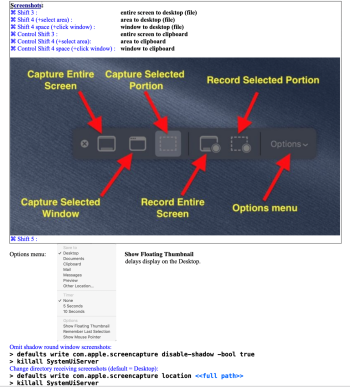Honestly, I don't know why would anybody need a 3rd party app.
I can't speak for others, but I can think of quite a few reasons why I pay for a 3rd party tool (in my case, SnagIT). They all basically come down to increased productivity. Just off the top of my head:
1) I'm able to inite a screen cap, mark it up (sometimes extensively), and paste the marked-up pic onto whatever document or e-mail I'm working much more quickly than with any other tool I've ever used, either free or paid-for. It is also very, very easy to mark up a screen shot in a very clean, professional manner.
2) I don't need to remember any weird keyboard combinations. Whether I want a static screen shot or a recording, and whether I want the whole screen, a selectable section, or a window or a section of a window, the whole process is initiated by the same keypress (PrtScr in Windows, Ctrl-Shift-C on Mac).
4) I can screen shot the entire contents of a scrolling window.
5) Text that is captured as part of the screen shot can be extracted to plain text.
6) I can do annotated "Step" captures for capturing and documenting a series of steps as part of a process without interrupting my flow as I walk through the process.
I do screencaps dozens of times a day, usually for providing either technical details or testing results to co-workers or documentation to clients. The time I save in a year using the paid app over any other app I've ever tried (free or otherwise) can be measured in hours.