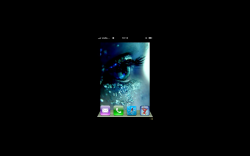I want to send a screenshot, I've got the picture thanks to Dock, I put it on my mac desktop then try upload, but get the error message 'This PNG image has the incorrect file extension'....the image has IMG_9010.JPG. Anyone see what I'm doing wrong?
Got a tip for us?
Let us know
Become a MacRumors Supporter for $50/year with no ads, ability to filter front page stories, and private forums.
Screenshot upload help please.
- Thread starter neveleven
- Start date
- Sort by reaction score


 -shift-3 to take a picture of the screen.
-shift-3 to take a picture of the screen.