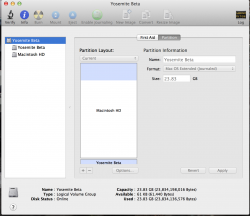Hey guys I guess I screwed up my partitions when I put on the Yosemite beta. I added a new one and sized it and installed YS. Nothing looked strange and HDD still had normal name etc. I went to remove it today only to find it had bled over into my mavericks partition and renamed my HDD. I have no idea what is going on here am I going to have to start over on this machine? I am semi new to OSX so any help would be great!
Attachments
Last edited: